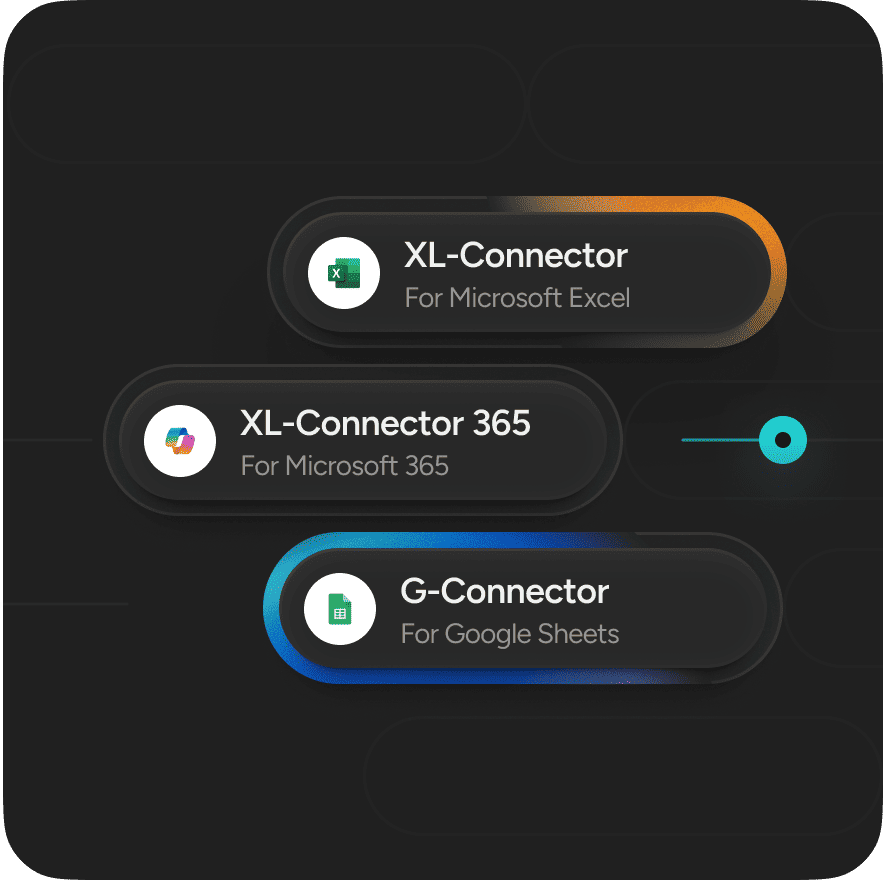About Bridge Farm Consulting
Bridge Farm Consulting specializes in building flexible Salesforce solutions for nonprofits. Peter Churchill, a Salesforce MVP and developer at the firm, focuses on designing scalable tools that enable clients to self-manage their systems long-term.
The Challenge: Time-Consuming Custom Metadata Management
Peter relies heavily on Custom Metadata Types (CMDs) to avoid hardcoding and allow client-side configurability. But the Salesforce UI made metadata management tedious:
- Creating 20+ records manually was tedious and error-prone.
- Making a simple change—like inserting a field or updating the display order—required manual edits across many records.
- Working with Parent-Child CMDs introduced even more complexity, especially during updates.
When you realize you need to add one more attribute to every CMD record, doing it one-by-one in the Salesforce UI is very time consuming, and prone to introducing errors.
The Solution: XL-Connector
Peter turned to XL-Connector to bring Excel efficiency to his Salesforce metadata management. With it, he could:
- Quickly generate CMD records in bulk using Excel.
- Easily update values across dozens of records—such as inserting a new display order mid-section.
- Perform cross-object queries and reference relationships, avoiding unnecessary lookups in Excel.
I can generate records and make updates in minutes. It’s an enormous time saver.
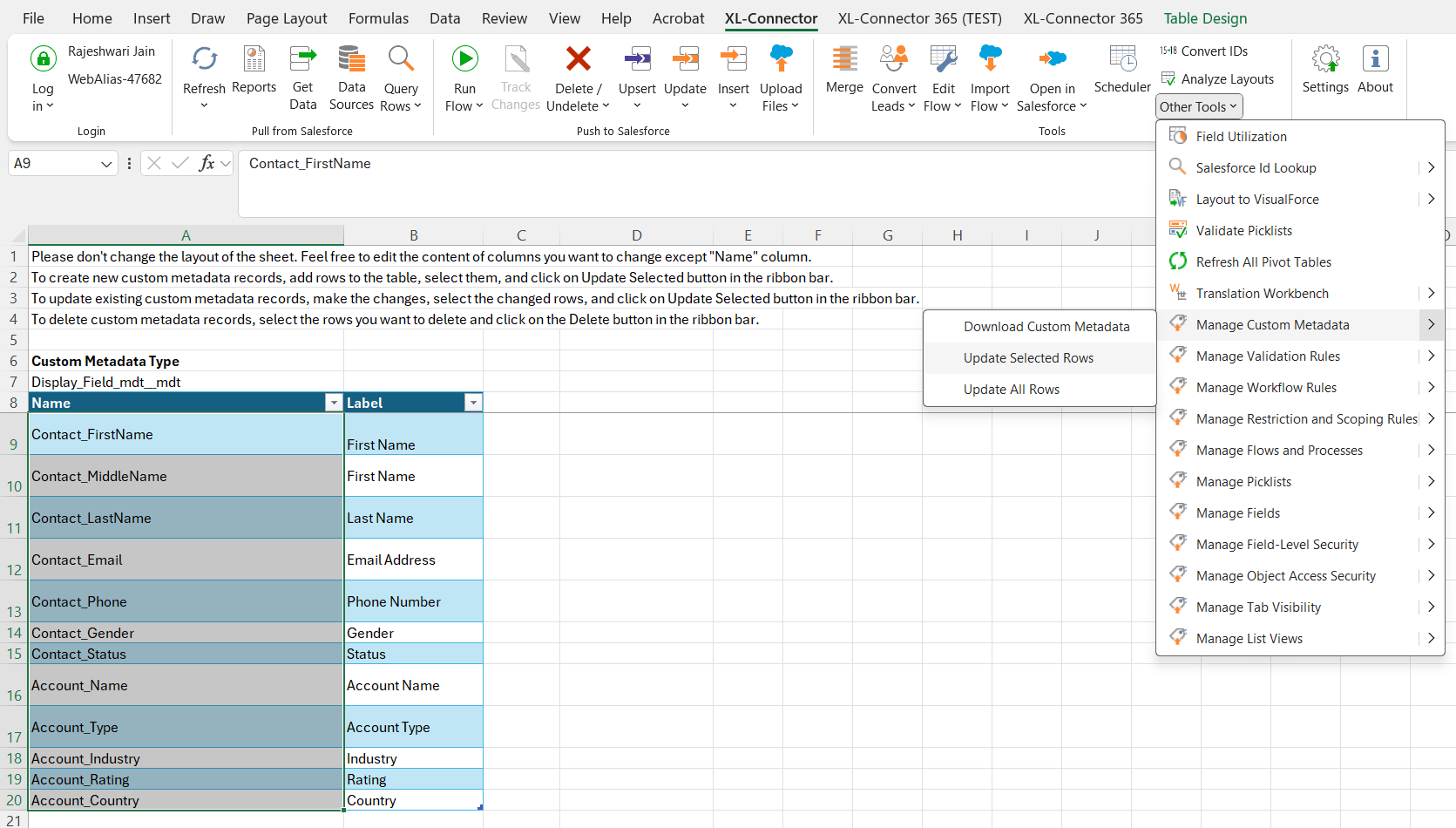
Much more than just a Data Loader
XL-Connector is often seen as a data loading tool for Salesforce users—but this case shows how developers can use it to build sophisticated, flexible solutions without writing a single line of Apex or triggering UI fatigue.
By enabling metadata-driven configuration directly from Excel, XL-Connector turns developers into low-code solution builders, giving clients more autonomy and adaptability.
The Results: Faster Development, More Flexible Solutions
With XL-Connector, Peter’s development process has become dramatically more agile:
- He can now build an initial CMD framework quickly and iterate fast as new variables are required.
- His solutions are more flexible for clients, who can maintain and update metadata via either XL-Connector or the UI.
- He’s more inclined to use CMDs, knowing the data management is smooth and scalable.
Because I know it’s easy to update metadata with XL-Connector, I’m much more willing to design flexible solutions using CMDs—giving more power to my clients.
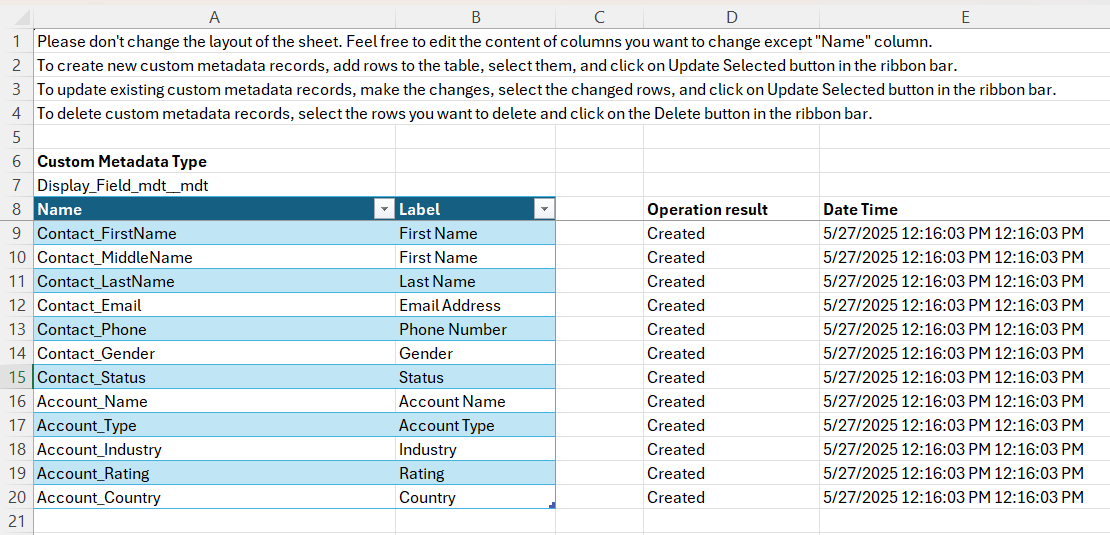
User Review Highlight
For me, the real power of the Metadata loader in this context is that you can directly set Entity Relationship fields (i.e. metadata about metadata such as objects and fields), which is a real pain if you have to do it from the UI. But if you export that Custom Metadata into Xappex, you can see how you just set that data like any other text, and import back in. Support standard and custom fields. Combine that with a SOQL export or some other tool, and you can set up your Custom Metadata with a simple cut and paste.Peter Churchill
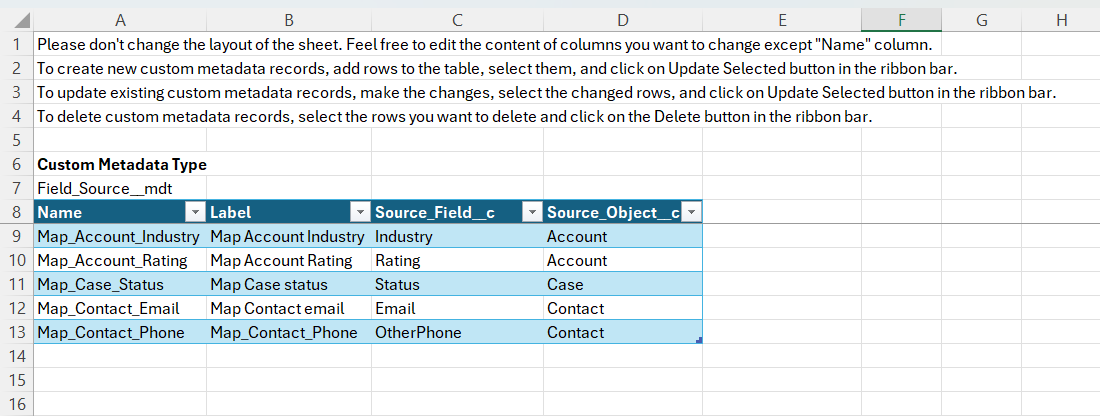
Smooth UI and ease of use
Peter says the tool is very reliable and easy to manage, even for those without coding knowledge. A longtime user of the original Excel Connector, he discovered Xappex through a fellow MVP and became an instant fan.
"I use this tool every day. I find the ability to do complicated data loads directly from Excel to be a real time saver"Peter Churchill
About Metadata Management in XL-Connector
XL-Connector has a treasure trove of admin tools that facilitates the management and customization of Salesforce orgs in a familiar Excel environment, saving admins and devs heaps of time and effort. There’s practically no metadata operation you can’t perform with XL-Connector.
Here’s the complete list of metadata features offered by XL-Connector:
- Salesforce Fields Manager
- Field-Level Security Manager
- Layout Analyzer
- Field Utilization Calculator
- Picklist Values Manager
- Validation Rules Manager
- Workflow Rules Manager
- Restriction and Scoping rules
- Custom Metadata Manager
- Flows and Processes manager
- Picklists manager
- Fields manager
- Field-level Security manager
- Object Access manager
- Tab Visibility manager
- Salesforce Id Lookup
- List Views manager
Ready to Accelerate your Metadata management?
Want to effortlessly manage metadata and build custom solutions for your Salesforce org?
Try XL-Connector or book a demo with our support team to see what’s possible.