Excel Merge
Create Excel documents populated with Salesforce data without leaving Salesforce. Generate Excel documents based on record-level data and a previously prepared template. Run complex Excel models in Sharepoint and upload the results back to Salesforce with a single click of a button on a record page. Dynamically populate cells in Excel with values from your record fields as well as from any parent or child relationship.
No credit card required
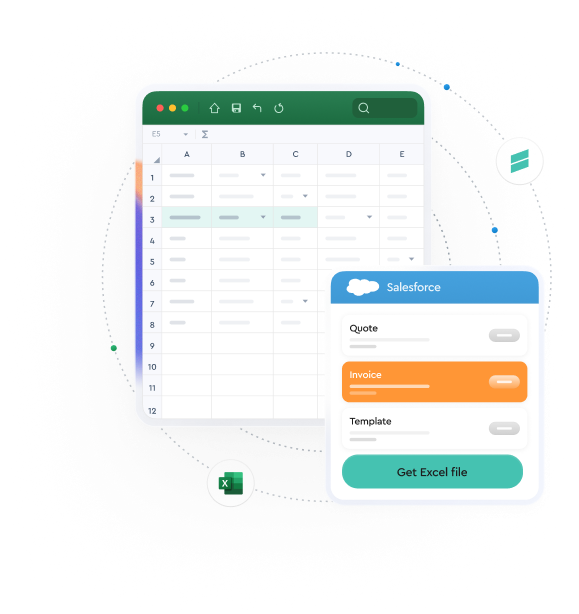
Trusted by exceptional brands around the world
What makes Excel Merge an ideal solution for document management in Salesforce.
Generate Excel documents from a Salesforce interface
-
Export Salesforce data in a pre-formatted template to further use, share, or work within Excel
-
Develop quotes, invoices and any other spreadsheet document to be stored in SharePoint or OneDrive.
-
You have the option to either relate an Excel template to a button or multiple templates to a component.
-
Control exactly what data users can download

Excel Merge and XL-Connector work great together
-
Import data from an Excel sheet, edit and push the changes back to Salesforce with XL-Connector or XL-Connector 365.
-
Build XL-Connector flows into Excel templates that you can later upload to SFDC to be used by the Mail Merge package.
-
The resulting solution will let you do complex Salesforce data loading and data analyzing tasks with a single click of a button.
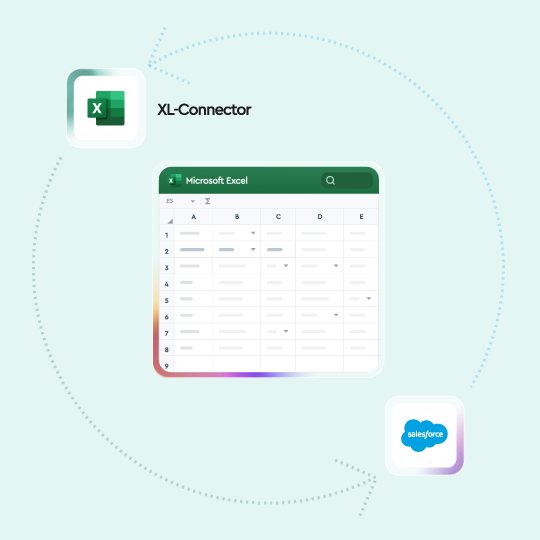
Frequently Asked Questions
Can I use Excel Merge for import and update of data?
No, you can’t. Excel Merge allows only the export of info and is only one side of the whole solution. For additional functionality of import and update please use XL-Connector.
Does Excel Merge only pull parent records or also child records and related lists?
In the latest release of this package, we've introduced the ability to pull related lists from SFDC records
What Salesforce instance does it support?
It works for both Salesforce Lightning and Salesforce Classic.
Does this app work outside of Salesforce?
Excel Merge works inside Salesforce, so you never need to leave your Salesforce instance.
