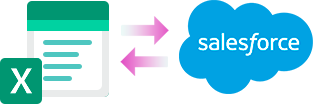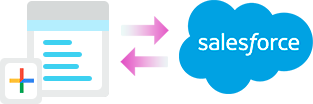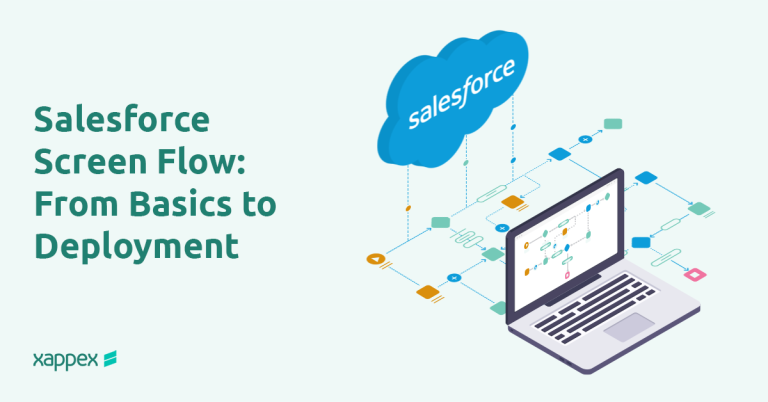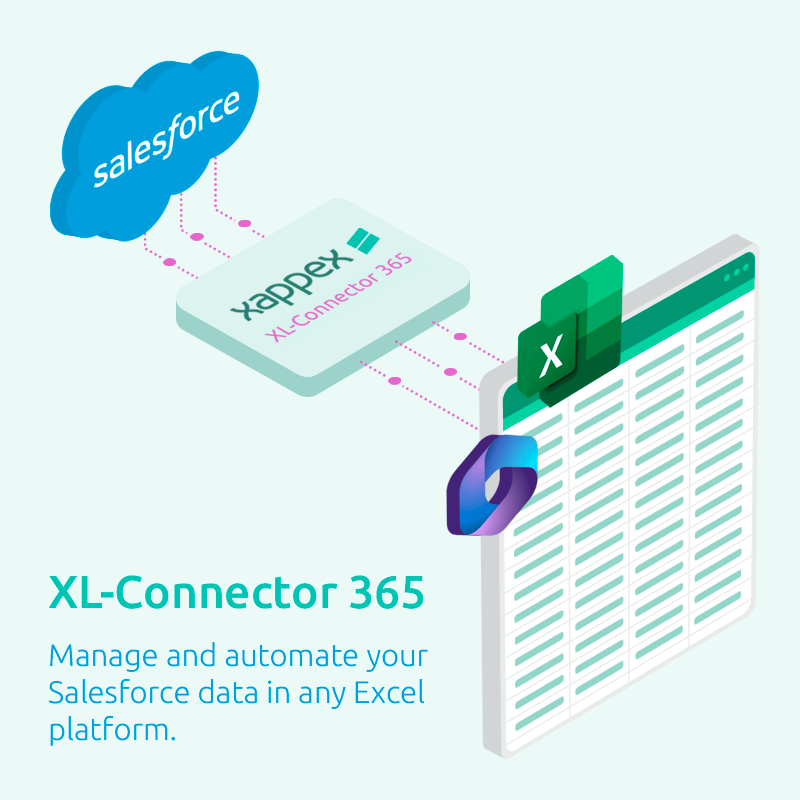
XL-Connector 365: The best Salesforce plugin for Excel
Access a complete data management and automation toolbox that, combined with the power of Excel, will take your productivity to new heights.
XL-Connector 365 is your favorite Salesforce data management tool for the Mac and Excel Online platforms. Perform data loads, manipulate your data, automate your operations and build live reports unlocking the ultimate Salesforce connectivity on any Excel platform.
One tool, multiple uses
Data Loading
Multiple Platform Support
Automation
Reporting and Data Analysis
Team Collaboration
Data Cleansing
Special Admin Tools
Data Migration
Multiple Platform Support: Sync your Salesforce data to any Excel platform
XL-Connector 365 is available on all Microsoft 365 platforms:
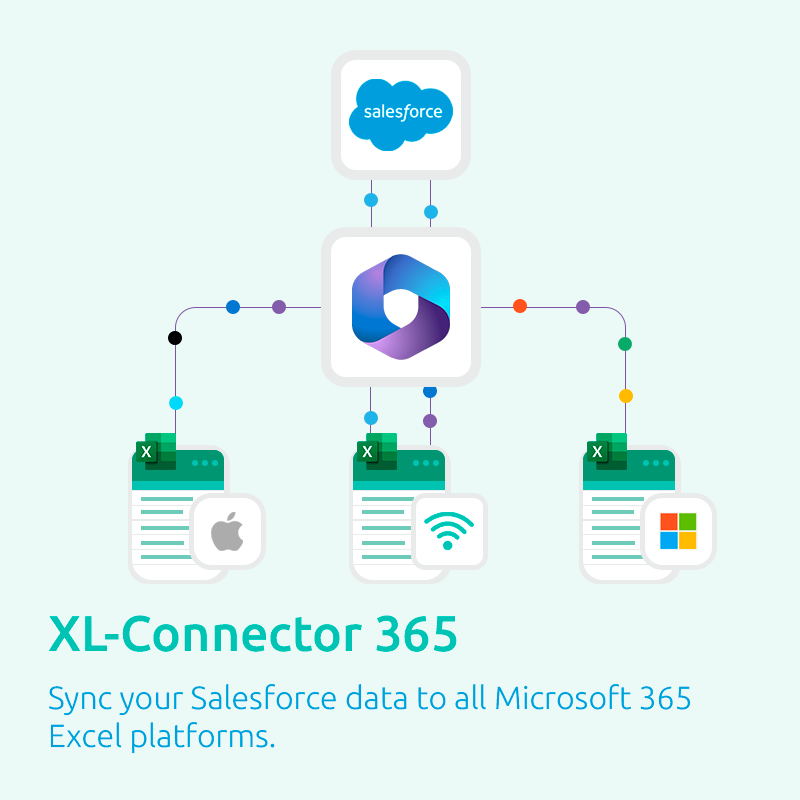
Experience the fastest Data Loader
Take your Salesforce automation in Excel to the next level
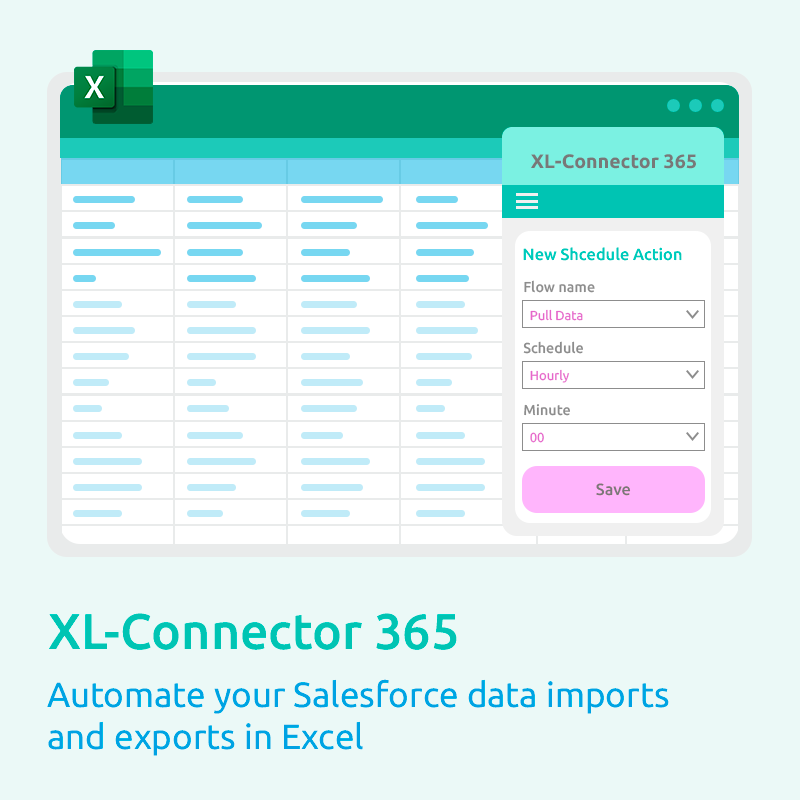
Keep the quality of your Salesforce data
Experience Next-level Reporting and Data analytics


Give all team members access to your Salesforce data
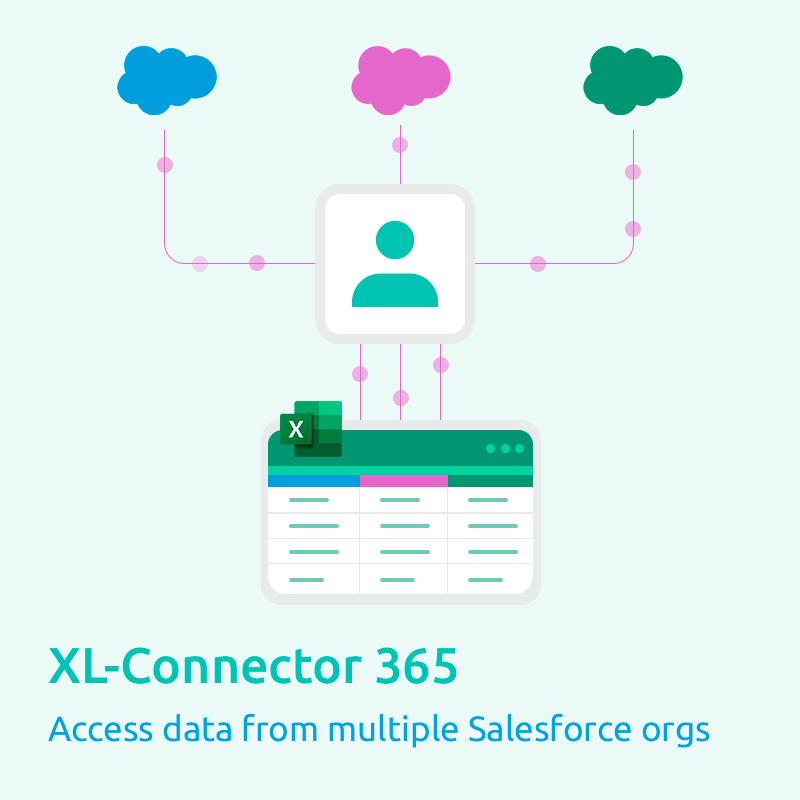
Multiple accounts support
What Makes XL-Connector 365 the best Microsoft 365 plugin for Excel
-
Private and Secure
-
Salesforce reporting tool: Create dynamic dashboards in Excel Sheet
-
Salesforce automation tool: Schedule data refreshes even when you’re offline.
-
Intuitive and friendly UI.
-
The best time-saving app: Save hours and days of data entry work!
-
Outstanding and fast support: Ask us anything…we got you!
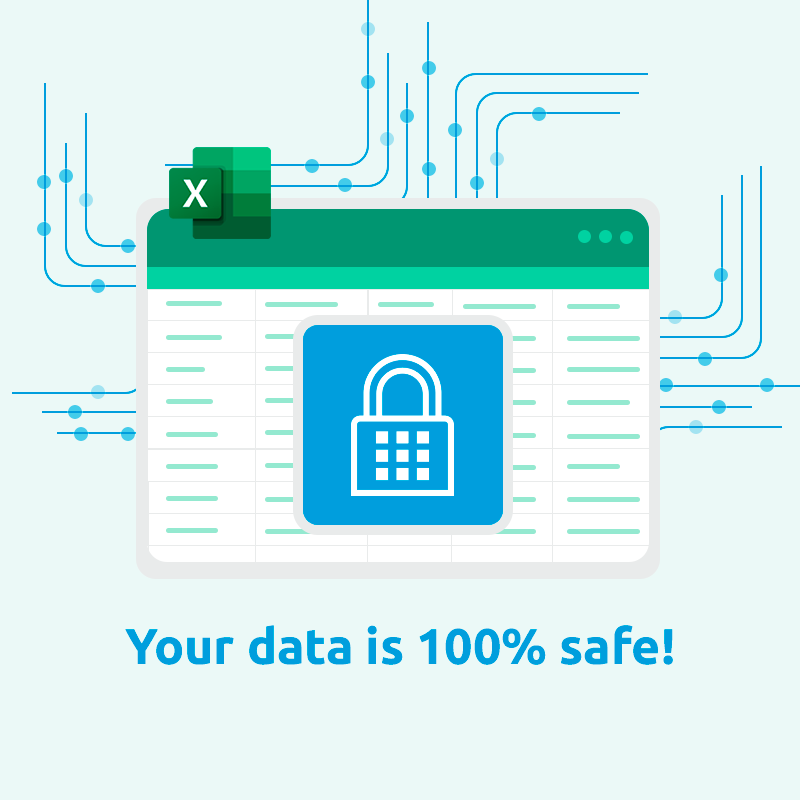
Security in XL-Connector 365
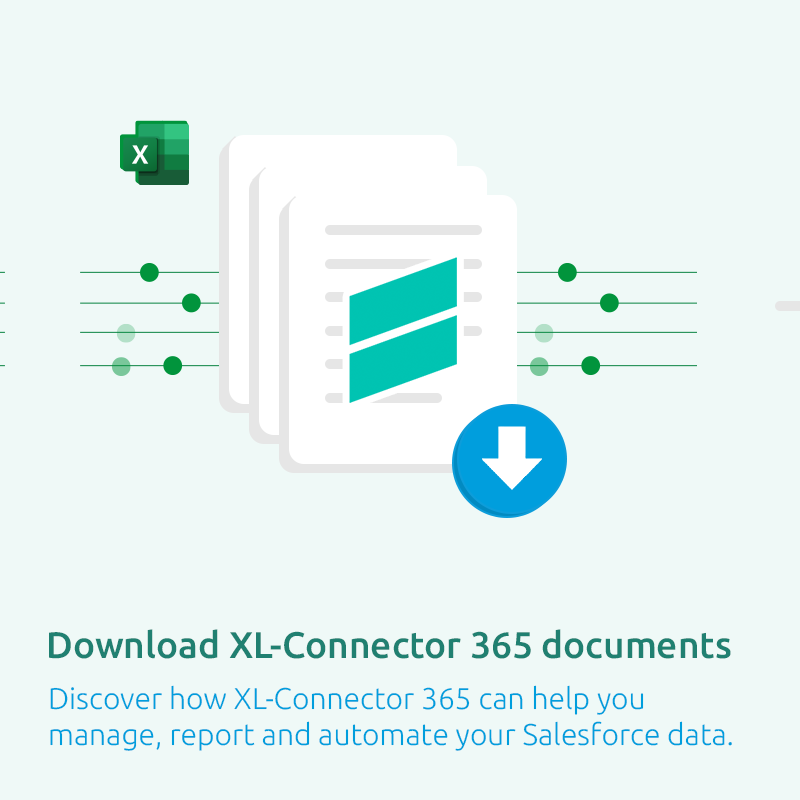
Get our FREE XL-Connector 365 White Paper
Share it with your team and management and make an informed decision
Other Salesforce data management solutions Xappex offers:

Excel Merge
Calculate advanced Excel models. Generate Excel documents based on Salesforce data. All with a single click from a Salesforce record page.
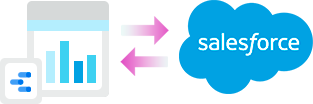
Looker Studio for Salesforce
Connect Salesforce reports and queries to your Google Data Studio dashboards.
Visit our Xappex blog
Get great tips and hacks on how to optimize and manage your Salesforce data.
Some of our most popular articles:
How to Find Record Type Name by ID in Salesforce
In Salesforce, Record Types help define different processes and layouts for various business needs. But when working with code, integrations, or data tools, you might come across just the Record Type ID—with no clear idea of what it refers to. Whether you’re debugging an issue, building automation, or reviewing records, knowing how to match that…
Sharing Rules in Salesforce: When and How to Use Them
Sharing Rules in Salesforce let you give users access to records they don’t have access to by default. In this guide, you’ll learn what they are, when to use them and to set them up step by step. What Are Sharing Rules in Salesforce? Sharing Rules let you give users extra access to records…
Salesforce sandbox refresh: A complete guide for admins
Refreshing your Salesforce sandbox regularly keeps your testing and development environments in sync with production. Here’s how to manage it smoothly: What Happens During a Refresh? A sandbox refresh clones your live Salesforce environment, copying everything from objects and fields to Apex code, validation rules, and flows. If you use a data template, only selected…
Salesforce Screen Flow: From Basics to Deployment
Salesforce Screen Flows provide a structured way for users to complete tasks. They present a series of screens that prompt users to enter information or make selections, facilitating processes such as surveys. Screen Flows can be integrated into various parts of Salesforce, including Lightning pages, utility bars, and quick actions, making them accessible where…