The Xappex Blog
Discover expert Salesforce tips, gain valuable insights, and master must-know hacks designed for savvy admins and developers. Stay ahead with the latest Salesforce trends, and elevate your admin expertise to ride the force’s wave effortlessly!
Surfing the Force

How to Create a Custom Report in Salesforce (Lightning & Classic)
Custom Reports in Salesforce let you answer real business questions instead of relying only on standard dashboards. In this guide, you’ll learn how to create a custom report in Salesforce Lightning and Classic, how report types work, and a few practical tips to avoid common mistakes. Before you Start To avoid common roadblocks like missing…
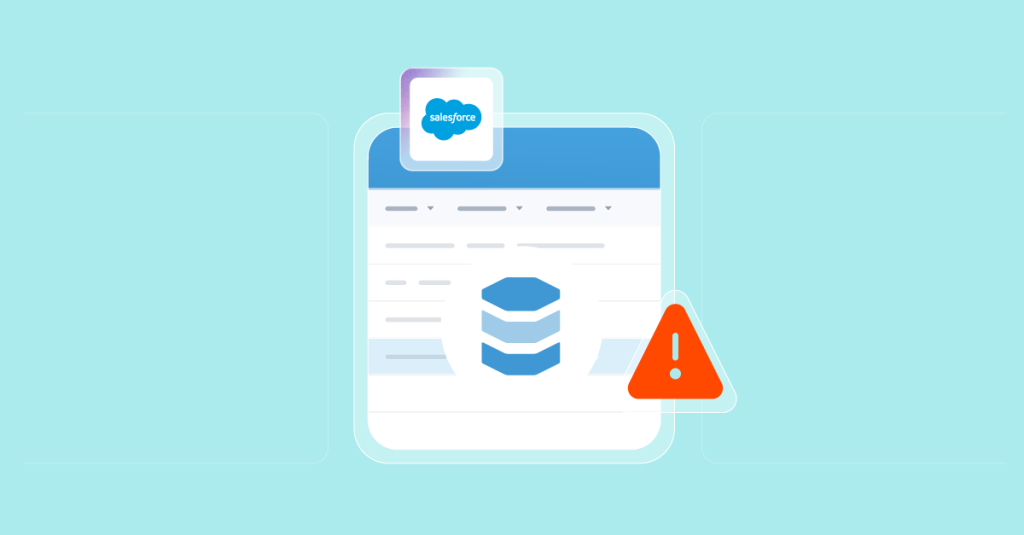
Salesforce Data Export Limits – Winter ’26 Update Explained
The Salesforce Data Export tool lets you back up your data manually or on a schedule. To use it effectively, you need to understand the limits on export frequency, file handling, and availability. This article explains these limits, outlines the possible workarounds, and highlights the changes introduced in the Winter ’26 release. Core Salesforce Data…

How to create a list view in Salesforce: Step by Step Guide
List Views let you filter records quickly without building a report. They’re ideal for day to day work, segmenting records for fast access, avoiding creating one time use reports. The steps to create them differ slightly in Lightning and Classic. Below you’ll find a simple, step-by-step guide for both, plus tips to avoid common mistakes…

Salesforce Export List View: Methods and Workarounds
Salesforce users often seek a way to export List Views into Excel or CSV format for reporting, analysis, or bulk updates. However, Salesforce does not provide a direct “Export” button for List Views. The short answer is: yes, you can export a List View, but only through specific workarounds. Export via Reports The Report feature…
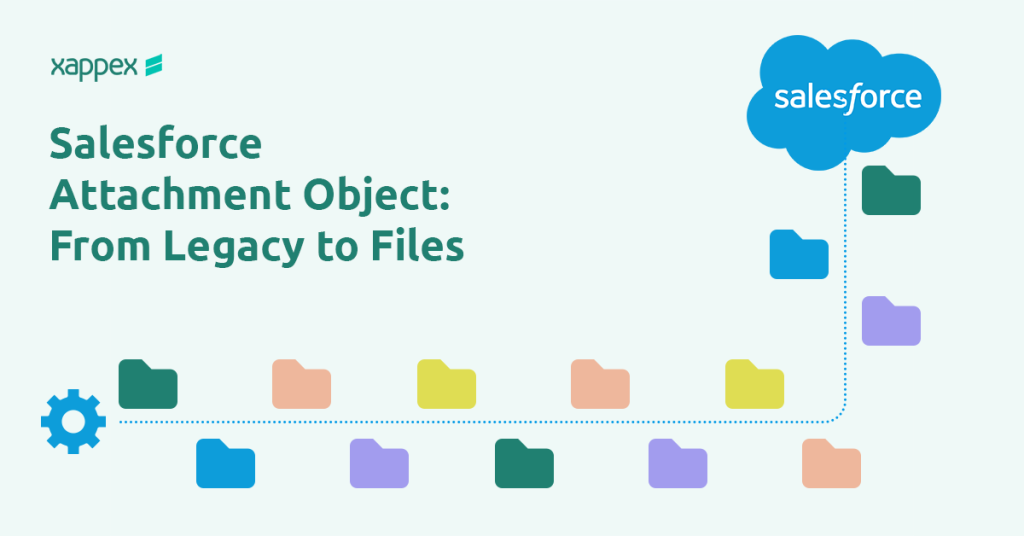
Salesforce Attachment Object: From Legacy to Files
Salesforce may have moved on to the newer Files framework, but the Attachment object still shows up in many orgs through older setups, integrations, or historical data. In this article, we’ll look at what the Attachment object is, how it differs from Files, the main challenges it presents, and what to keep in mind when…
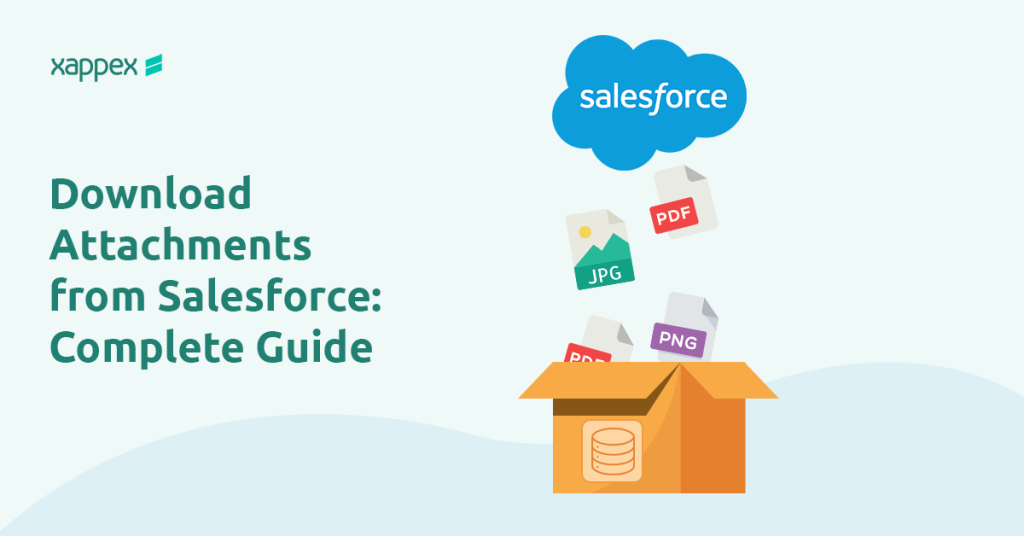
Download Attachments from Salesforce: Complete Guide
Downloading files in Salesforce looks simple, but small details can cause issues. Errors, missing permissions, and wrong IDs waste time. Use this guide to avoid problems and pick the right method. Identify the File Type (Attachment vs. File) Confirm the type before you do anything. It determines how you query and download. Attachments (legacy): IDs…
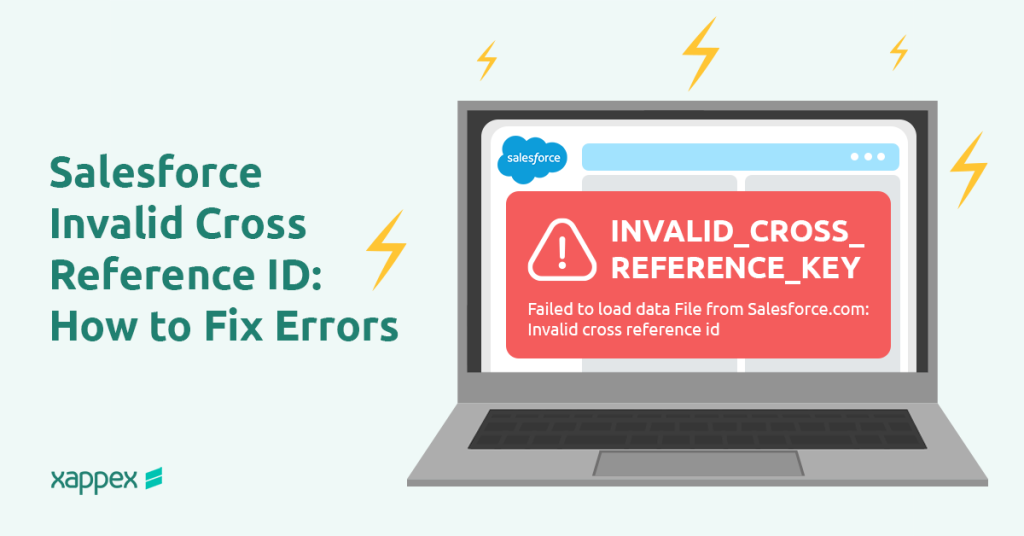
Salesforce Invalid Cross Reference ID: How to Fix Errors
The “Invalid Cross Reference ID” error means Salesforce can’t find a record that another record or process is trying to reference by its ID. It’s a common issue during Data Loader operations, Flows, API integrations, metadata deployments, and Apex transactions. This usually happens because an ID is missing, formatted incorrectly, points to a deleted record,…
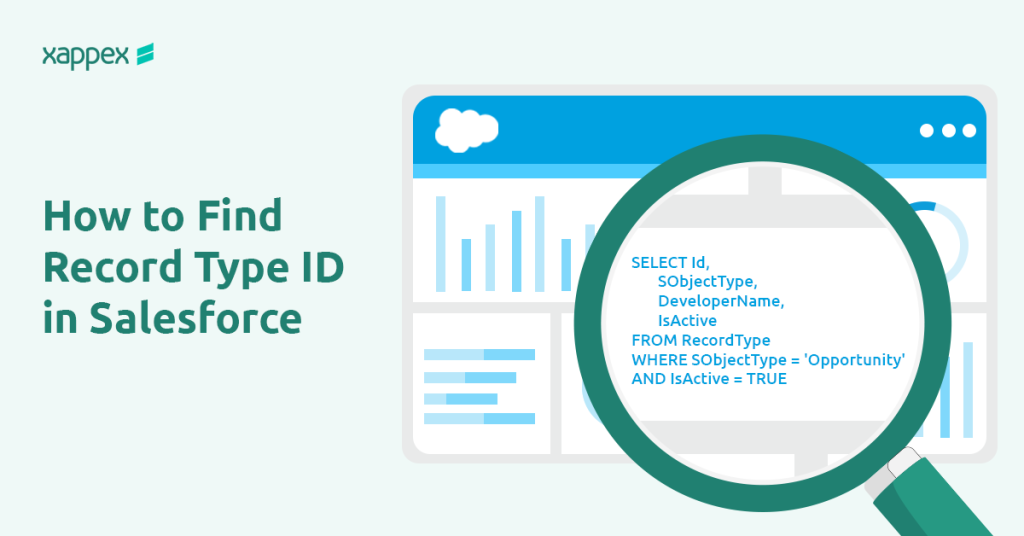
How to Find Record Type ID in Salesforce
Understanding how to find Salesforce Record Type IDs is crucial when setting up automations, integrating systems, writing custom code, or building Flows. Using the right Record Type ID ensures your processes correctly reference the intended record types. In this guide, I’ll walk you through practical ways to locate these IDs using Salesforce’s UI, SOQL queries,…
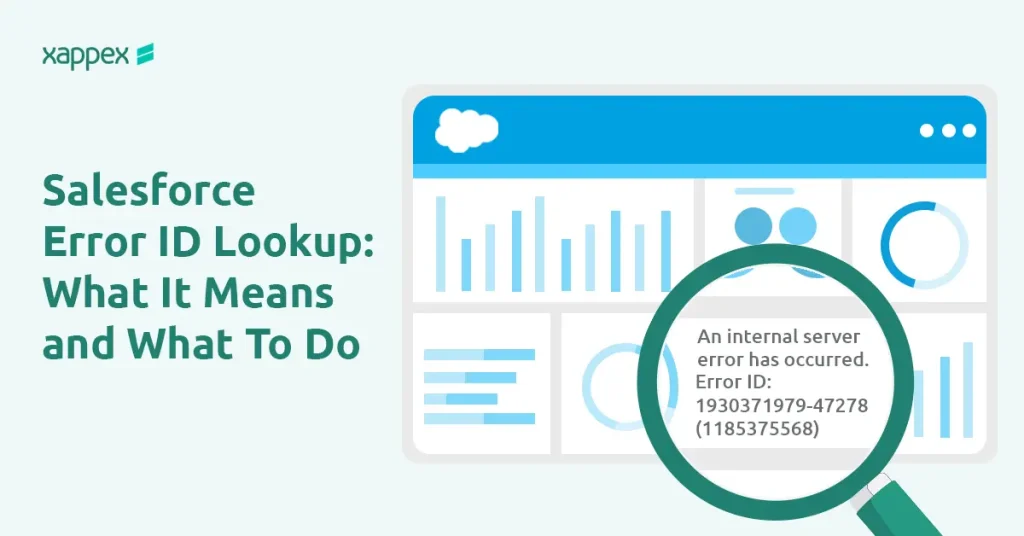
Salesforce Error ID Lookup — What It Means and What You Can Do
If you’ve seen a message like “An unexpected error occurred. Please include this Error ID…”, you’re not alone. These messages can be confusing, especially when all you’re given is a string of numbers. These Error IDs aren’t meant for users. They’re internal codes Salesforce uses to track and troubleshoot issues. Still, knowing what they mean…
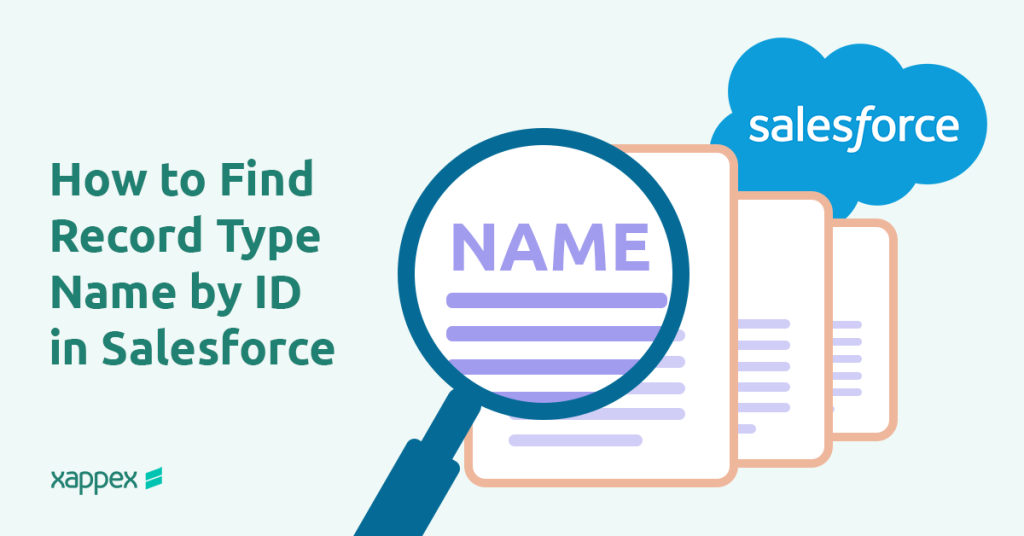
How to Find Record Type Name by ID in Salesforce
In Salesforce, Record Types help define different processes and layouts for various business needs. But when working with code, integrations, or data tools, you might come across just the Record Type ID—with no clear idea of what it refers to. Whether you’re debugging an issue, building automation, or reviewing records, knowing how to match that…

Sharing Rules in Salesforce: When and How to Use Them
Sharing Rules in Salesforce let you give users access to records they don’t have access to by default. In this guide, you’ll learn what they are, when to use them and to set them up step by step. What Are Sharing Rules in Salesforce? Sharing Rules let you give users extra access to records…

Salesforce sandbox refresh: A complete guide for admins
Refreshing your Salesforce sandbox regularly keeps your testing and development environments in sync with production. Here’s how to manage it smoothly: What Happens During a Refresh? A sandbox refresh clones your live Salesforce environment, copying everything from objects and fields to Apex code, validation rules, and flows. If you use a data template, only selected…