The Xappex Blog
Discover expert Salesforce tips, gain valuable insights, and master must-know hacks designed for savvy admins and developers. Stay ahead with the latest Salesforce trends, and elevate your admin expertise to ride the force’s wave effortlessly!
Surfing the Force
Salesforce Opportunity Product History Tracking Guide
Learn how to easily track Salesforce opportunity product history and update history with field tracking setup for better data management. Salesforce: Track Update History for Opportunities Field History tracking in Salesforce is a powerful feature that allows users to monitor changes in data over time. For opportunities, this tracking can include updates to fields such…
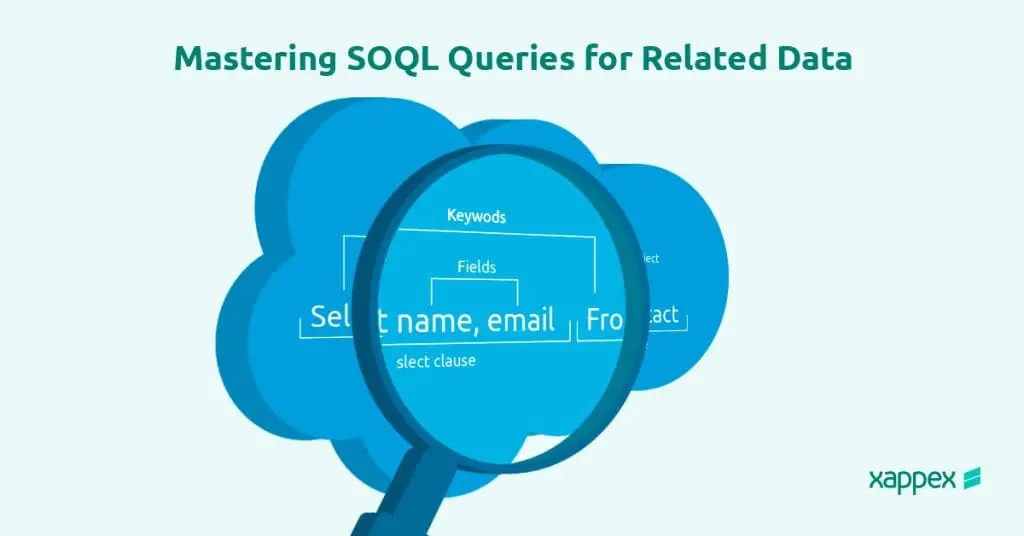
Mastering SOQL Queries for Related Data
Salesforce Object Query Language (SOQL) is a versatile tool for querying and managing Salesforce data. While developers commonly use it in Apex, SOQL is also valuable for administrators. It enables them to retrieve data from the Salesforce database and create detailed reports by exporting query results. This blog walks you through the basics of SOQL…
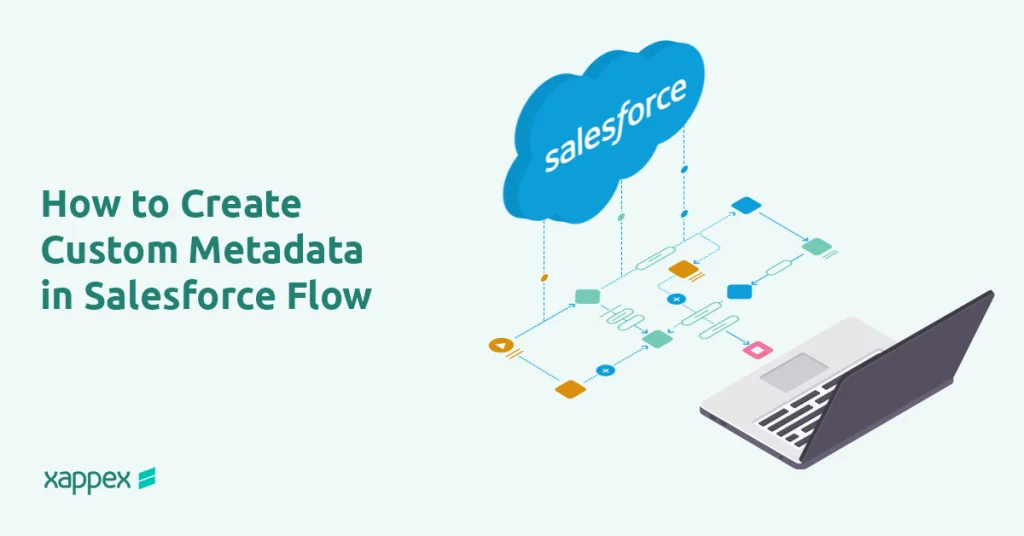
How to Create Custom Metadata in Salesforce Flow: Quick Guide
Custom metadata makes handling data in Salesforce easier and more efficient, especially when paired with Salesforce Flow. This guide walks through setting up custom metadata to automate the management of country information on the account object. While it is not possible to directly create custom metadata within a Flow, it is certainly possible to use…

How to Configure a Related Object Column in Salesforce Data Table?
Salesforce data tables organize records in a clear format, making it easy for users to view and manage data. Adding related object columns enhances data display and accessibility by consolidating information from related records into a single view, benefiting administrators. For example, a table showing Opportunities can include related Account details, like Account Name or…
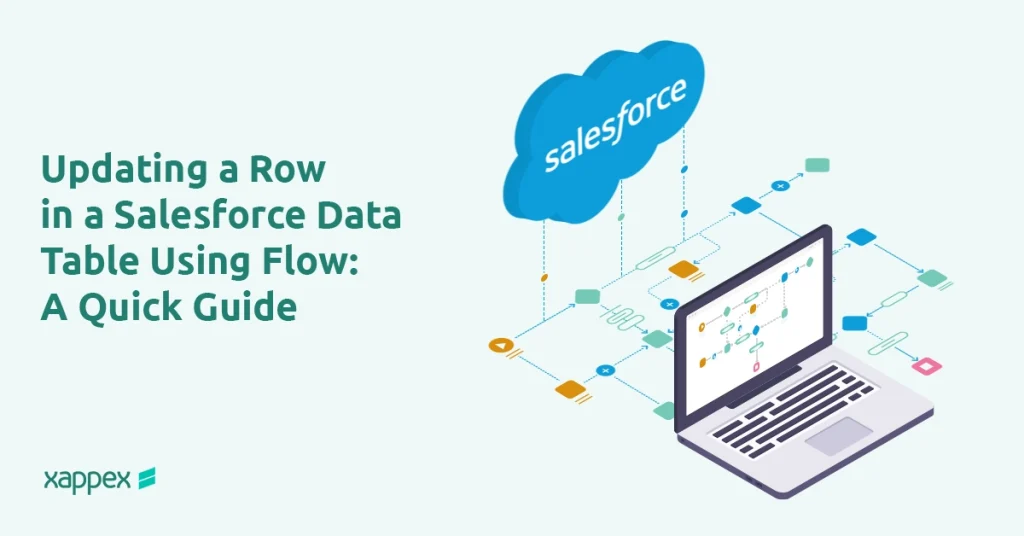
Updating a Row in a Salesforce Data Table Using Flow: A Quick Guide
Discover how to update a row in a Salesforce data table using Flow with this straightforward guide. Perfect for Salesforce admins and developers looking for efficient data update solutions. Salesforce Flow: Update a Row in a Data Table Salesforce Flow is a very helpful tool designed to automate complex business processes. With Flow, users…
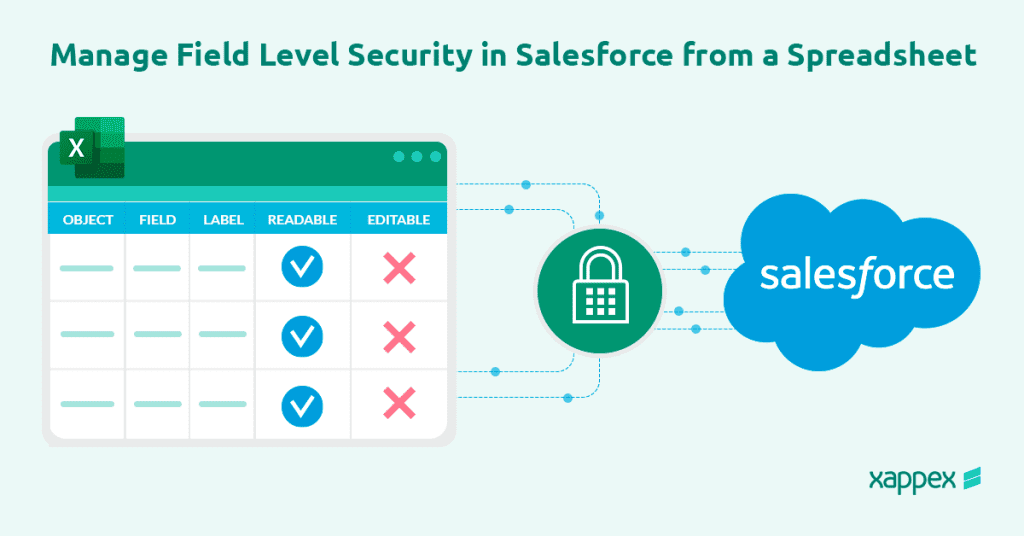
Managing Field-Level Security in Salesforce
Field-level security in Salesforce is a useful tool. It lets admins control access to specific fields in an object. This adds an important layer of data protection. By managing who can view or edit certain fields, organizations can protect sensitive information and improve overall data security. Here, we’ll look into how field-level security works, why…
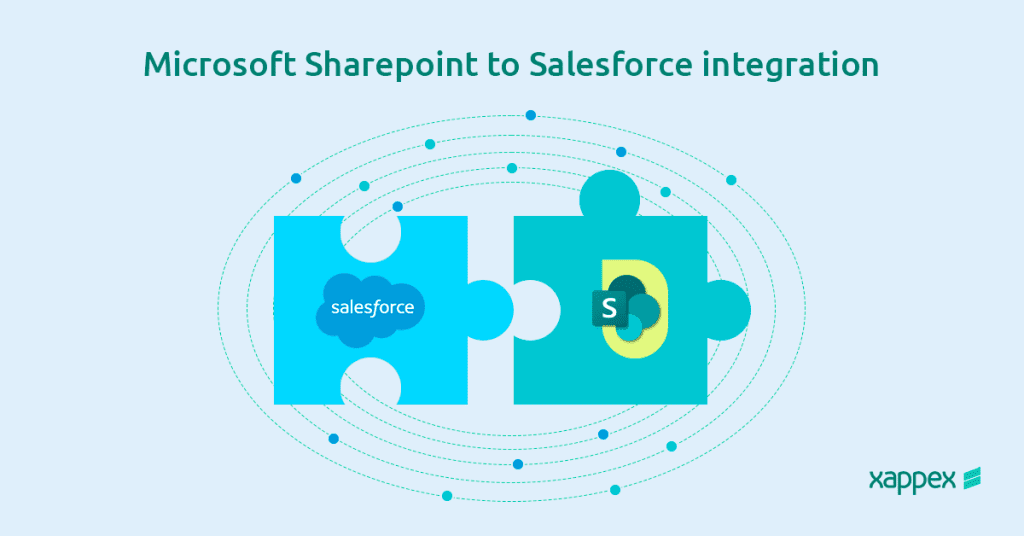
How to do a successful SharePoint to Salesforce Integration
In today’s ever-changing business environment, integrating Salesforce with SharePoint is a strategic option for organizations seeking to improve productivity and foster collaboration. Salesforce is well-regarded for its effective CRM capabilities, delivering key insights to sales, marketing, and customer service teams. On the other hand, SharePoint, Microsoft’s primary platform for managing documents and collaboration, serves as…
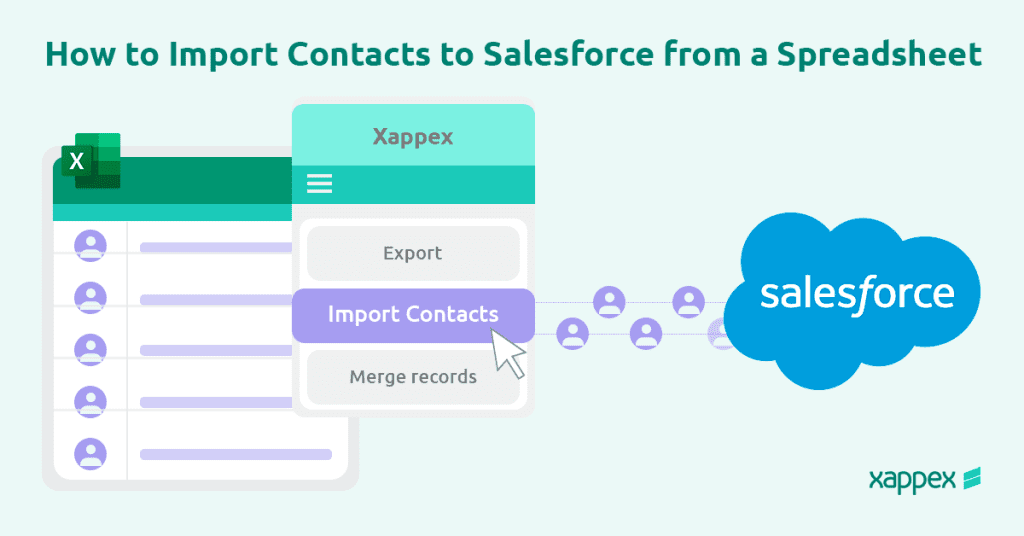
How to import Contacts to Salesforce from a Spreadsheet
Importing contacts into Salesforce in bulk may seem easy, but it often presents several challenges. Problems like inconsistent data, duplicate entries, and mismatched field mappings can complicate the process. Identifying these obstacles early on can help you avoid errors and save time. This blog will discuss the critical challenges of bulk contact imports in Salesforce…

How to mass import Leads to Salesforce from a spreadsheet
Importing leads into Salesforce is vital for any sales team, whether you’re transferring data from another platform or adding new leads. Proper methods and tools can significantly streamline the process, saving time and minimizing manual effort. Automation and scheduling are crucial in keeping your data up-to-date without needing constant manual intervention. In this article, we’ll…
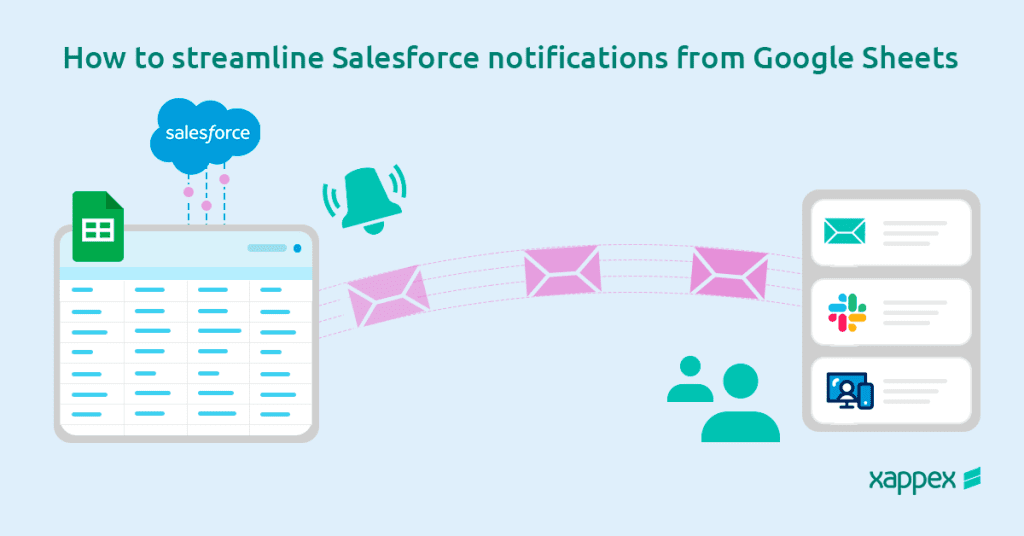
How to Streamline Salesforce notifications from a Google Sheets?
Salesforce excels at managing customer relationships and workflows, but handling notifications can get complicated, especially with flows. There is also the challenge to keep all users from your team in the loop, including those without access to your Salesforce org. What if there were a simpler way to keep your team and management informed? Missed…
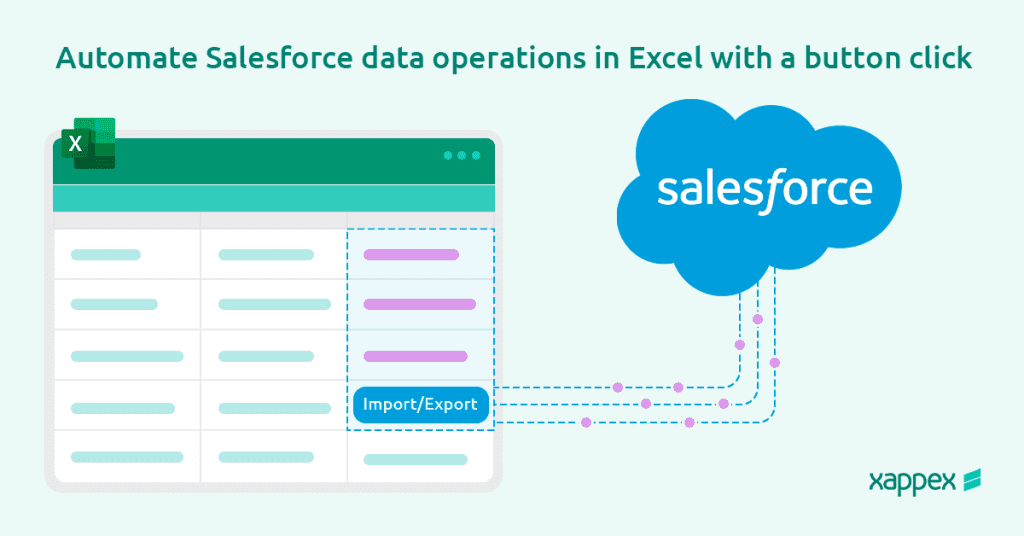
Automate Salesforce data operations in Excel with a button click
The ability to manage and automate Salesforce data directly from Excel is a game-changer integration that many admins consider indispensable for their daily data tasks. We are excited to unveil a groundbreaking feature in Xappex XL-Connector 365 that simplifies Salesforce data operations at the click of a button, elevating this synergy to a whole new…
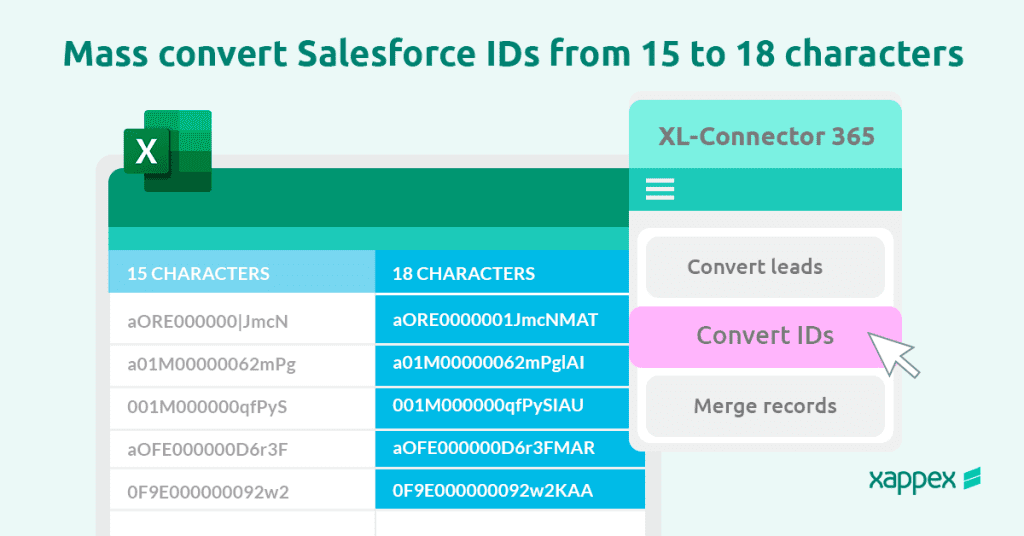
How to Convert 15 to 18 Character IDs in Salesforce
Salesforce uses unique identifiers to distinguish records. These identifiers come in two formats: 15-digit, case-sensitive IDs and 18-character, case-insensitive IDs. While the 15-character IDs are sufficient within Salesforce, the 18-character format ensures compatibility in environments that are case-insensitive, such as external integrations, report types, and tools like Excel. Converting to 18-character IDs is crucial for…