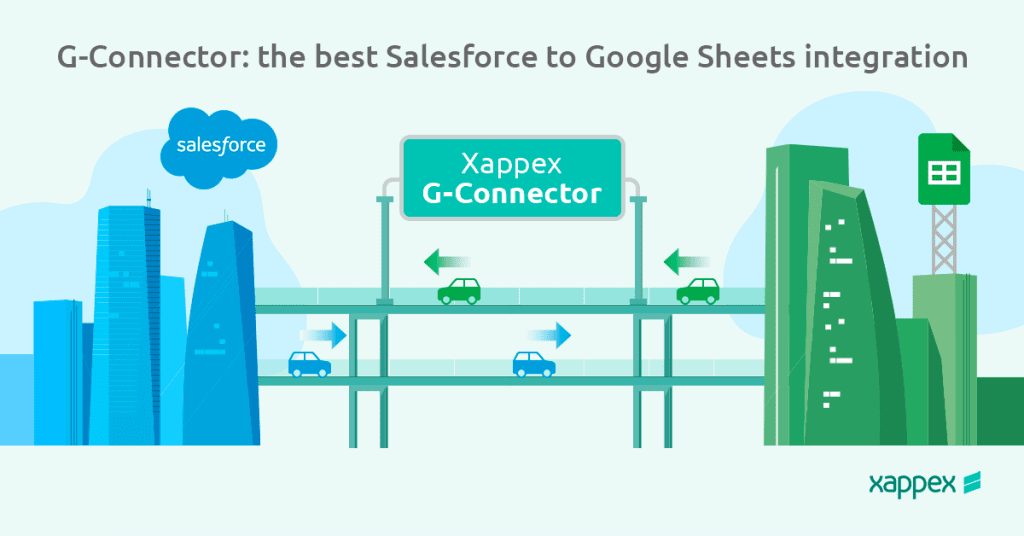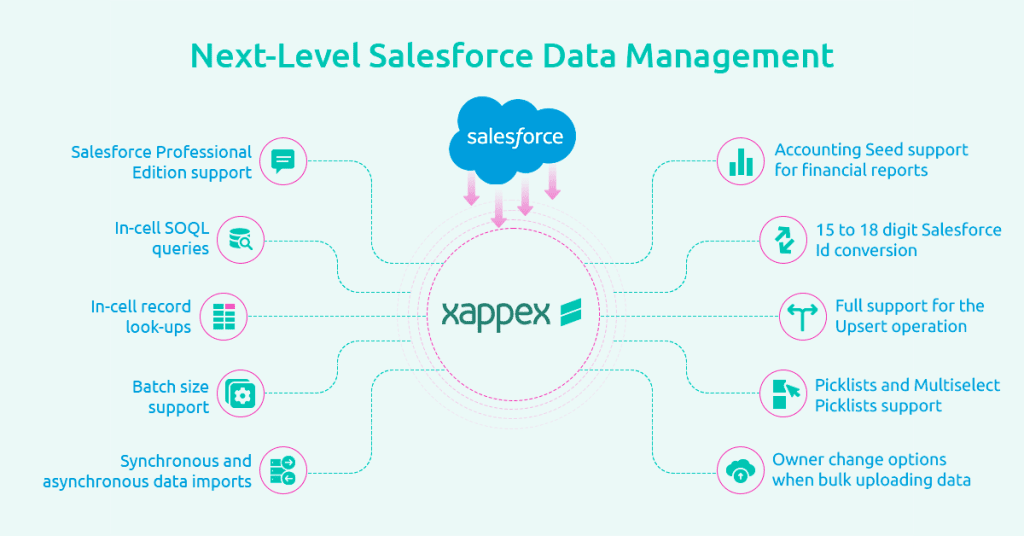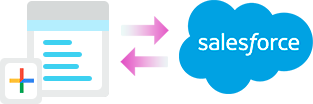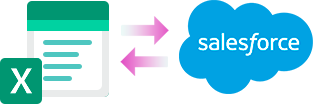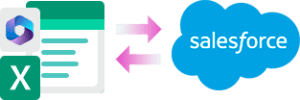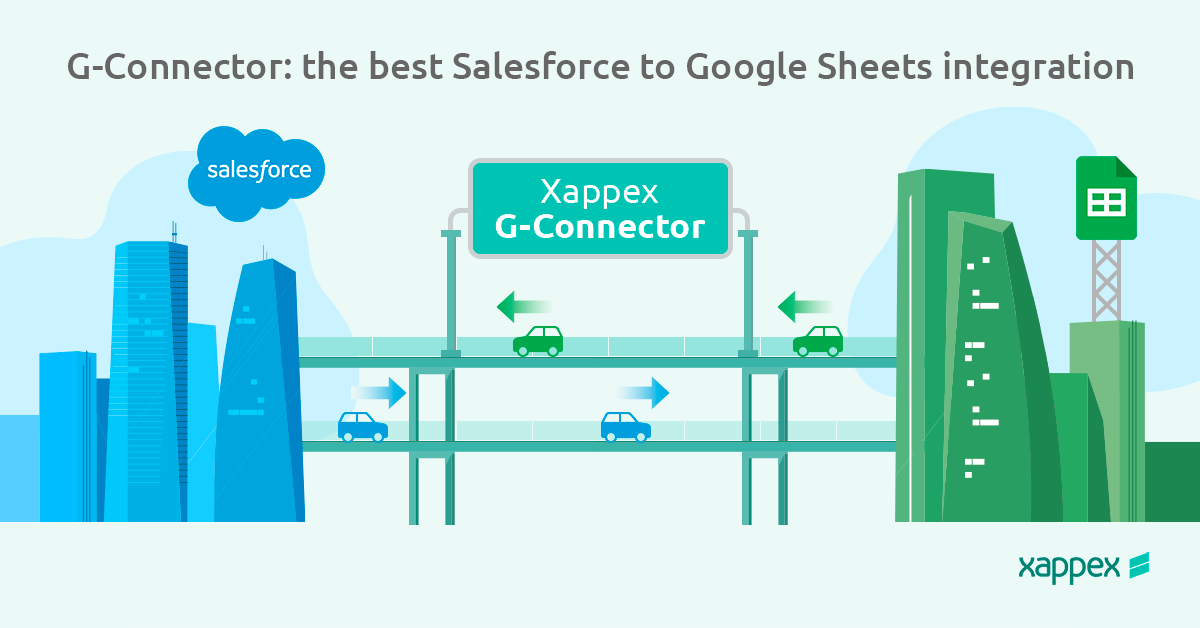
G-Connector: Elevating Your Google Sheets to Salesforce Integration Game
Are you using Google Sheets to elevate your CRM data game? It’s amazing how it transforms how we build and share those crucial Salesforce reports. And this is just scratching the surface, there is a lot of synergy to be gained from integrating Google Sheets with Salesforce.
This combo brings a new level of flexibility and accessibility to data handling that’s hard to beat. But, let’s face it, syncing Google Sheets with Salesforce sometimes feels like solving a puzzle. While there’s a sea of apps promising to bridge this gap, sticking to just the basics might leave you wanting more.
Imagine You’re whipping up super detailed reports that fit just right, like your favorite pair of gloves. Your data tasks are ticking along like a well-oiled machine, super efficient.
Plus, you’re keeping the team updated automatically, no sweat.
And the best part? You’re handling all your Salesforce data in bulk from the cozy, familiar world of Google Sheets.
Sounds like a dream, right? Well, dream no more because G-Connector is here to turn this dream into your reality!
G-Connector from Xappex is more than just another tool in the toolbox. It’s a game-changer that seamlessly merges Salesforce and Google Sheets, bringing unparalleled integration to your doorstep.
So, why settle for less when you can have the best? Embrace G-Connector and unleash the full potential of your Salesforce and Google Sheets experience. Let’s navigate this exciting journey together, transforming challenges into opportunities for growth and learning.
Understanding the Nexus of Salesforce and Google Sheets
The Why Behind Integration
Why might you consider integrating Google Sheets with Salesforce? This integration unlocks many benefits for Salesforce users, enhancing their CRM data management capabilities.
Google Sheets is a complementary tool for Salesforce, offering a more flexible and collaborative environment for handling CRM data.
Its benefits include:
- Building Customizable Reports: Create tailored reports that fit your team’s needs, making analyzing and sharing insights easier.
- Collaborative Features: Google Sheets’ collaboration tools allow multiple users to work on the same document simultaneously, enhancing teamwork and productivity.
- Ease of Use: Google Sheets’ user-friendly interface makes data management accessible to all team members, regardless of their technical expertise.
- Manage Data in Bulk: The platform supports bulk data handling, enabling teams to make significant changes quickly and efficiently.
However, you need a Google Sheets to Salesforce integration tool to leverage these advantages. This tool connects and syncs your Salesforce data with Google Sheets, allowing you to enjoy the best of both worlds.
Exploring Google Sheet-Salesforce Integration Tools
There are tons of integration tools out there trying to grab your attention, each with its remarkable features.
Let me give you a sneak peek at some of the top picks:
Google Data Connector
Google Data Connector opens the gates to a world of data, offering a free and relatively effective connection between Salesforce and Google Sheets. However, its support is limited, and the features, albeit functional, come with constraints that might chafe against your needs for a more robust connection.
Coefficient
Coefficient isn’t just for Salesforce integration; it’s a jack-of-all-trades tool that connects with many data sources. It’s super user-friendly and can even send automatic notifications, which is cool for data buffs. But it’s pricey and tries to do so much that it might not be the best at going deep for Salesforce-to-Google Sheets connections.
G-Connector
At the core of our journey of discovery lies G-Connector, a tool crafted thoughtfully for the Salesforce community. This isn’t merely about syncing data. G-Connector elevates the experience, blending Salesforce and Google Sheets in a seamless dance of data management, demonstrating what it means to integrate these platforms.
Dive in with us and see the unique blend of features G-Connector offers, making it the ideal partner for those passionate about Salesforce and Google Sheets. It’s more than a tool; it’s a bridge to understanding designed to make your data work for you in more meaningful ways.
G-Connector: The Vanguard of Google Sheets to Salesforce Integration
Beyond Data Syncing
G-Connector goes beyond just syncing data both ways. It’s like a maestro, harmoniously conducting a perfect partnership between the strength of Salesforce and the flexibility of Google Sheets. Imagine having the power to combine these two tools seamlessly, transforming the way you handle data. This isn’t just about making tasks easier; it’s about unlocking new possibilities, making your workflow more efficient, and genuinely inspiring. With G-Connector, you’re not just working smarter; you’re creating a symphony of productivity.
Automation at the Forefront
With G-Connector by your side, consider automation not just a tool but a dependable partner that seamlessly carries out complex data tasks according to your schedule. Imagine your reports always shining with the most current, live data from Salesforce without you having to lift a finger. This is the power of automation working silently in the background, a testament to how technology can simplify our lives and enhance our work.
Built for Salesforce’s Terrain
G-Connector provides a robust Salesforce integration solution packed with a variety of features meticulously designed to elevate your user experience:
- It utilizes SOAP (Simple Object Access Protocol) and REST (Representational State Transfer) APIs for seamless connectivity, ensuring efficient data exchange and system integration.
- It Enhances your data management efficiency with G-Connector’s picklists support feature, allowing for easy selection and organization of data fields.
- Conducts in-cell SOQL (Salesforce Object Query Language) queries directly within your spreadsheets, enabling quick access to Salesforce data without switching between platforms.
- Simplifies your data management tasks with the option to change owners in bulk uploads, providing flexibility and control over data ownership assignments.
- Ensures consistent data handling with smooth 15 to 18-digit Salesforce ID conversions, maintaining data integrity and accuracy across multiple systems and processes.
- Optimizes your Salesforce operations by leveraging batch-size support. This allows you to efficiently process large volumes of data and easily streamline your workflow.
Reporting Reinvented
Get inspired as G-Connector revolutionizes your work with data by seamlessly integrating Salesforce reports into Google Sheets. This powerful tool simplifies data management and empowers you to enhance, share, and create comprehensive reports using Google Sheets’ robust features. Imagine the possibilities as you harness the full potential of your data, making informed decisions and driving success with ease and efficiency. Join us on this journey to unlock the power of your data and achieve new heights together.
Noteworthy Notifications
Elevate your team’s efficiency with proactive notification scheduling. Imagine effortlessly keeping everyone on the same wavelength by alerting them on Slack, Chatter, or email when reports get a fresh update or critical metrics hit their targets. It’s about forging stronger connections and ensuring no one misses a beat, fostering a vibrant, informed community where everyone moves forward together.
Storing History Automatically
G-Connector isn’t just about capturing the moment; it’s a visionary tool that goes beyond the here and now by meticulously storing and tracking your Salesforce historical data. Imagine having a secure archive of your Salesforce snapshots, all neatly organized in your Google Drive.
This isn’t just about data storage—it’s about empowering you with the insights and knowledge to look back, understand trends, and make informed decisions that drive your success forward. With G-Connector, you’re not just preserving data; you’re embracing continuous learning and improvement, all while ensuring your valuable information is safe and accessible.
A Champion in Bulk Data Management
Discover the power of G-Connector to transform your business operations. With this tool, you can effortlessly edit, update, or delete data in bulk directly from the comfort of Google Sheets. It’s a gateway to unparalleled productivity. Imagine streamlining your tasks and freeing up valuable time to focus on what truly matters – growth and innovation. G-Connector is more than just a tool; it’s your partner in navigating the complexities of data management, making it accessible and manageable. Embrace the opportunity to elevate your business with G-Connector, where efficiency meets simplicity.
Team Empowerment on Autopilot
G-Connector empowers teams to work smarter and more efficiently. Imagine auto-generating reports for all users, whether they have Salesforce licenses or not, and providing easy-to-use data manipulation templates that remove the hassle of setup with just one click. This tool is designed to make your data work for you, enabling you to focus on what truly matters: growing your business and serving your customers better.
Google Forms to Salesforce Integration
Its capabilities stretch far beyond just Salesforce and Google Sheets. Imagine effortlessly connecting Google Forms, Salesforce, and Google Sheets, creating a smooth data flow in and out. This isn’t just about making tasks easier; it’s about bringing a sense of harmony to your data management. With this seamless integration, you’re working smarter and crafting a more cohesive and efficient workflow.
Figuring Out the Financials
While G-Connector boasts an array of exceptional features, its remarkable cost-effectiveness—$299/year for the most expensive license—truly sets it apart. This aspect highlights its value proposition, allowing your return on investment (ROI) to sparkle. It’s a testament to how investing in the right tools can enhance your operations and contribute significantly to your growth journey.
In Closing: The Future of Integration
In the dynamic world of data management, grasping the nuances between simple connectors and comprehensive integrators is critical. It’s not just about connecting the dots. Integrators weave seamless pathways for data to flow, revolutionizing our interaction with information.
Enter G-Connector, leading the charge in this transformative era. It’s more than a bridge linking Salesforce and Google Sheets; it’s an enriching experience that harnesses these platforms’ collective strengths to redefine data management. This partnership goes beyond essential integration—a synergy enhancing how we handle data meaningfully.
As we enter a new era for those immersed in Salesforce or amazed by Google Sheets’ functionalities, tools like G-Connector provide a comprehensive perspective, turning data from numbers into a living story. In a future where intelligent data integration is vital, G-Connector transforms your data journey into a strategic symphony of insights and actions.
In 2024, a robust integration tool in Google Sheets will mean more than just syncing data live. G-Suite fans who often work with lots of Salesforce data should explore this powerful tool, designed for efficiency without fuss or unnecessary costs. Say goodbye to data juggling and hello to mastering your data with elegance and ease.
Are you ready to change the game in your data processes? Click here to start your free trial and embark on a journey toward more effective data management!

Xappex CRM data management solutions
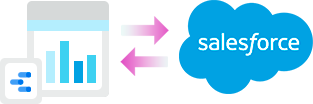
Looker Studio for Salesforce
Connect Salesforce reports and queries to your Google Data Studio dashboards.

Excel Merge
Calculate advanced Excel models. Generate Excel documents based on Salesforce data. All with a single click from a Salesforce record page.