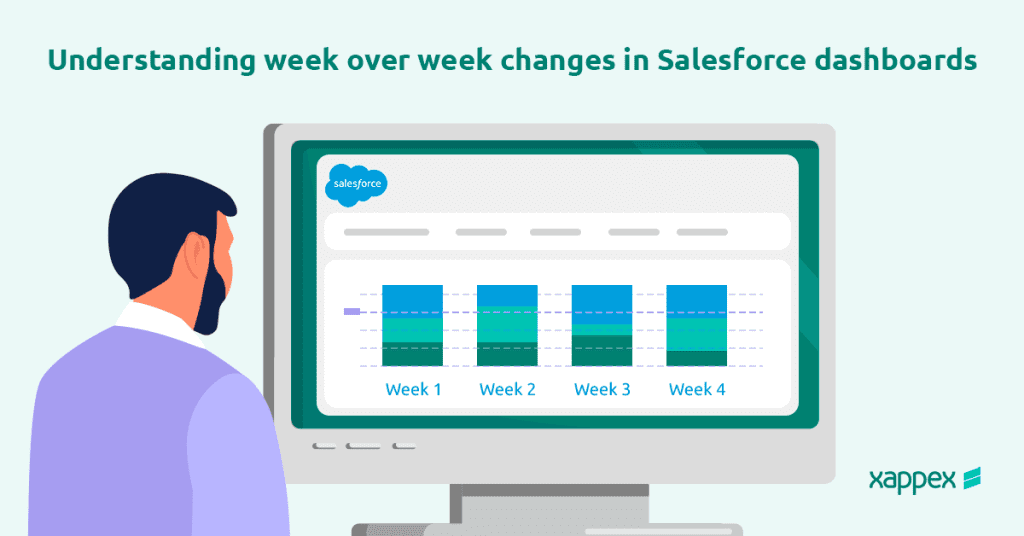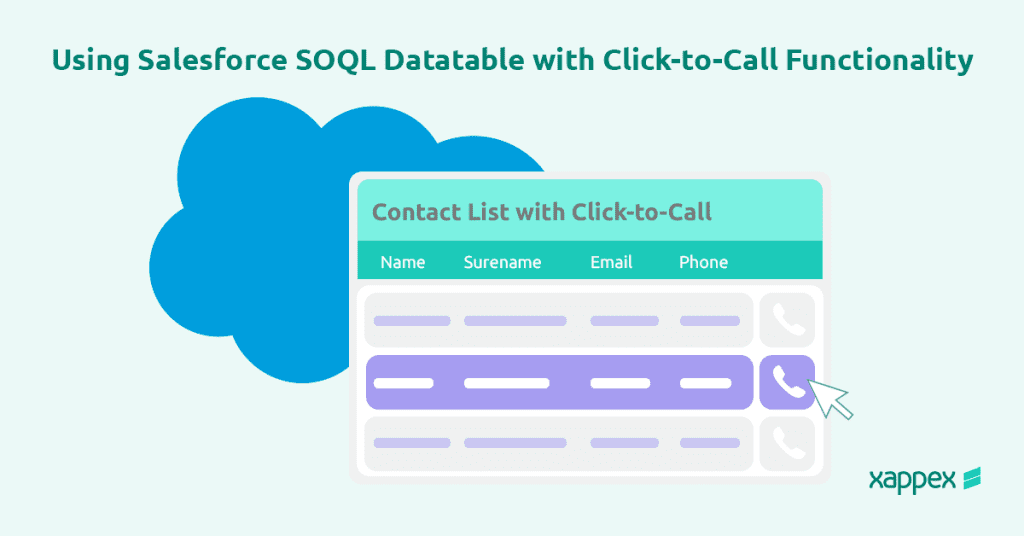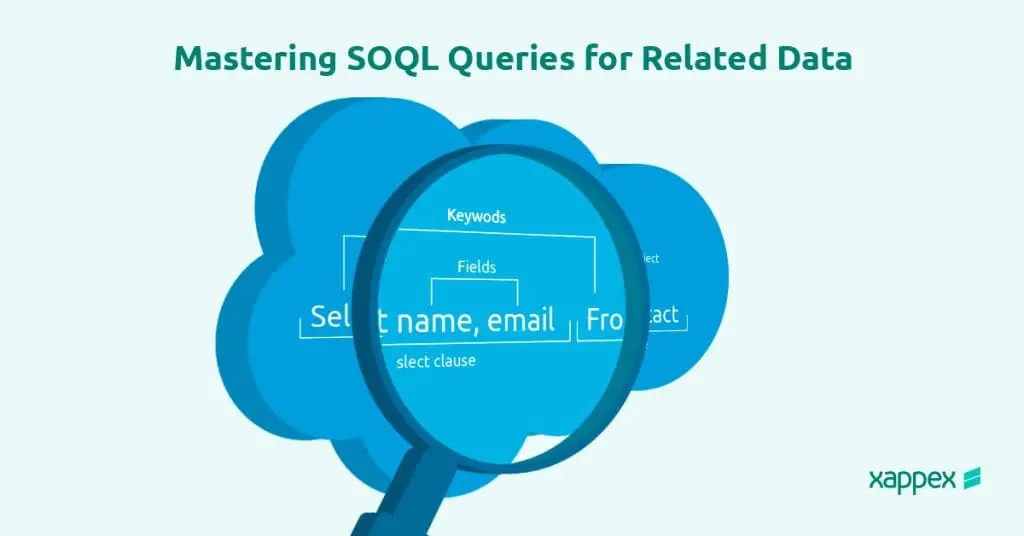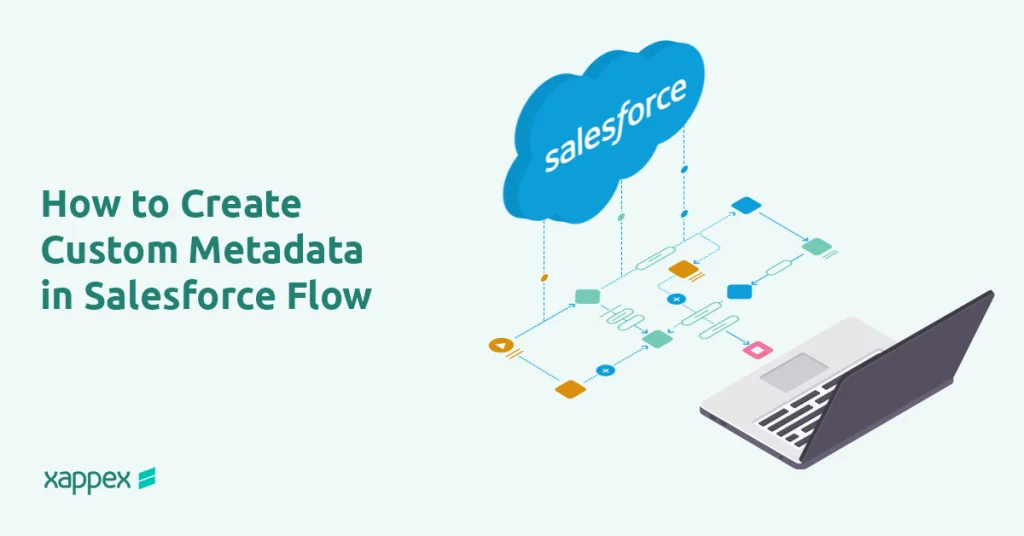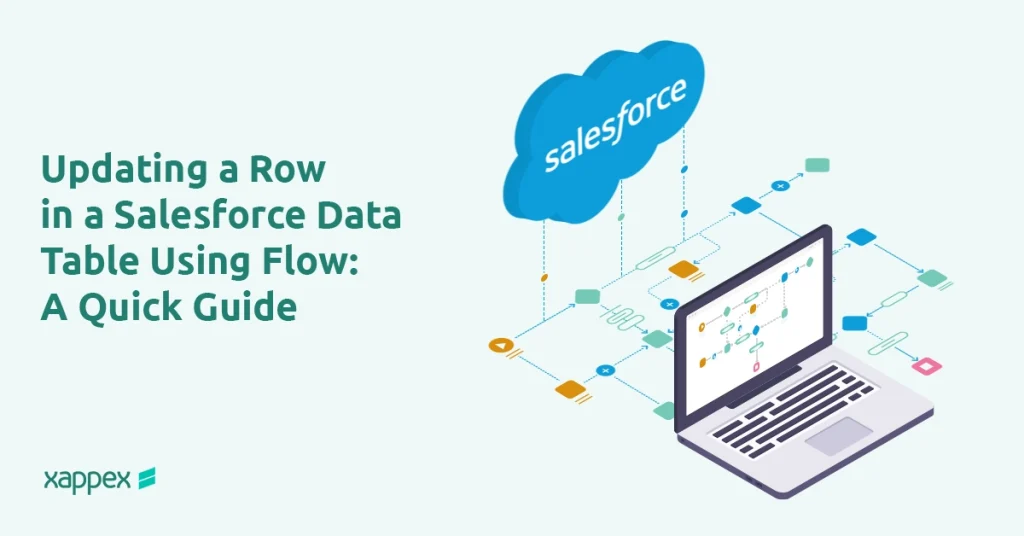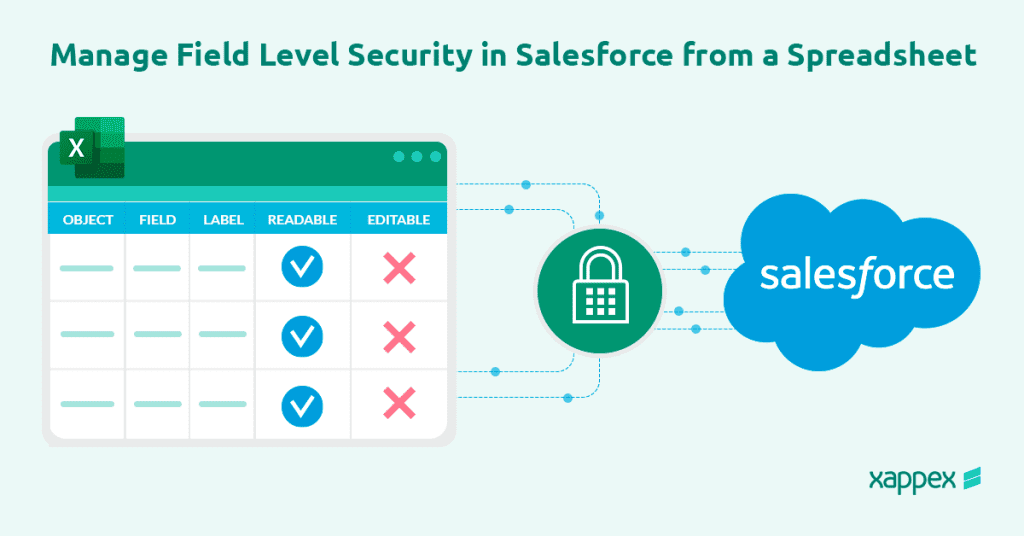Blog
Uploading Files to Knowledge Articles in Salesforce
Salesforce Knowledge Articles help organizations create a knowledge base within Salesforce. These articles provide important information about products, services, or processes, assisting internal users to find answers quickly. Adding files like PDFs, images, and other documents makes the articles clearer and easier to use. This guide covers how to upload files to Knowledge Articles in…
Read MoreEnhancing Salesforce RecordAlertsWrapper with Additional Field
Learn how to add additional fields to Salesforce RecordAlertsWrapper output. Enhance your Salesforce alerts with customized data for better insights. Salesforce RecordAlertsWrapper: Adding Additional Fields to Output The RecordAlertsWrapper in Salesforce is a custom Apex wrapper class designed to encapsulate and manage alert-related information for records. It serves as a data structure to group…
Read MoreUnderstanding Week Over Week Changes in Salesforce Dashboards
Tracking week-over-week changes in Salesforce allows businesses to monitor performance and identify trends by comparing key metrics from one week to the next. This helps measure progress and make informed decisions. What are week over week changes in Salesforce? Week-over-week changes compare metrics like sales, lead conversions, or customer interactions from one week to the…
Read MoreUsing Salesforce SOQL Datatable with Click-to-Call Functionality
Learn how to set up Salesforce SOQL datatable with click-to-call functionality. Simplify communication, improve productivity, and maintain data consistency. Salesforce SOQL Datatable with Click-to-Call Functionality The Salesforce SOQL Datatable is a powerful tool for displaying Salesforce data in a dynamic, interactive table using SOQL queries. It simplifies data visualization and allows users to view, sort,…
Read MoreSalesforce Opportunity Product History Tracking Guide
Learn how to easily track Salesforce opportunity product history and update history with field tracking setup for better data management. Salesforce: Track Update History for Opportunities Field History tracking in Salesforce is a powerful feature that allows users to monitor changes in data over time. For opportunities, this tracking can include updates to fields such…
Read MoreMastering SOQL Queries for Related Data
Salesforce Object Query Language (SOQL) is a versatile tool for querying and managing Salesforce data. While developers commonly use it in Apex, SOQL is also valuable for administrators. It enables them to retrieve data from the Salesforce database and create detailed reports by exporting query results. This blog walks you through the basics of SOQL…
Read MoreHow to Create Custom Metadata in Salesforce Flow: Quick Guide
Custom metadata makes handling data in Salesforce easier and more efficient, especially when paired with Salesforce Flow. This guide walks through setting up custom metadata to automate the management of country information on the account object. While it is not possible to directly create custom metadata within a Flow, it is certainly possible to use…
Read MoreHow to Configure a Related Object Column in Salesforce Data Table?
Salesforce data tables organize records in a clear format, making it easy for users to view and manage data. Adding related object columns enhances data display and accessibility by consolidating information from related records into a single view, benefiting administrators. For example, a table showing Opportunities can include related Account details, like Account Name or…
Read MoreUpdating a Row in a Salesforce Data Table Using Flow: A Quick Guide
Discover how to update a row in a Salesforce data table using Flow with this straightforward guide. Perfect for Salesforce admins and developers looking for efficient data update solutions. Salesforce Flow: Update a Row in a Data Table Salesforce Flow is a very helpful tool designed to automate complex business processes. With Flow, users…
Read MoreManaging Field-Level Security in Salesforce
Field-level security in Salesforce is a useful tool. It lets admins control access to specific fields in an object. This adds an important layer of data protection. By managing who can view or edit certain fields, organizations can protect sensitive information and improve overall data security. Here, we’ll look into how field-level security works, why…
Read More