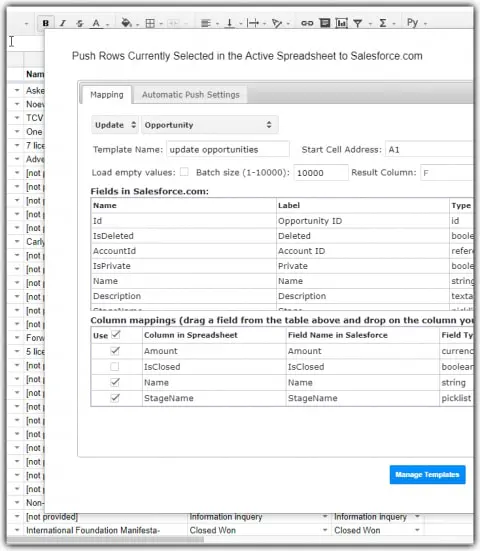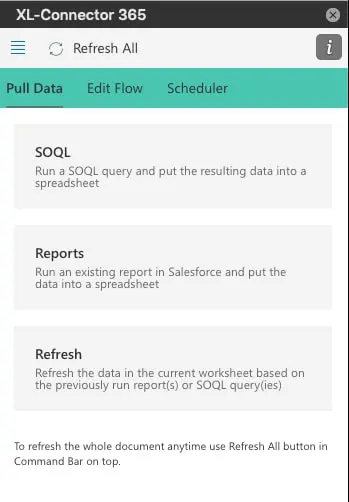Try It Free
Securely import, export and auto refresh Salesforce data
XL-Connector
XL-Connector provides tools to pull data from Salesforce, work on it in Excel, and push it back with one click – no CSV files, no hassle, and you have all the amazing tools of Excel right at your fingertips: pivot tables, charts, formulae, lookups, etc.
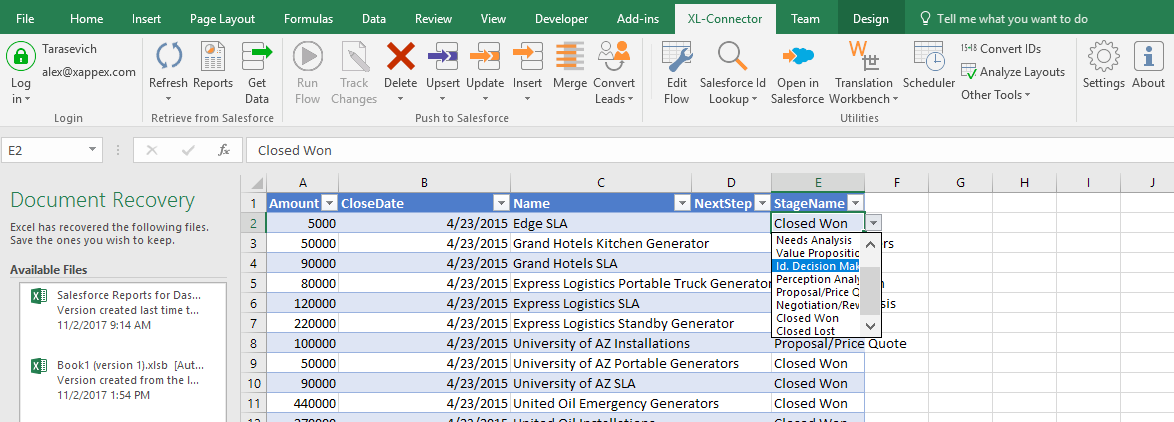
CONVENIENT – DOWNLOAD AND INSTALL XL-CONNECTOR FREE 30-DAY TRIAL AND USE RIGHT AWAY
INSTALL THE FREE 30-DAY TRIAL RIGHT NOW AND SEE HOW MUCH YOU CAN SAVE WITH G-CONNECTOR.
INSTALL the free beta version of XL-CONNECTOR 365 now.