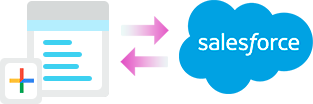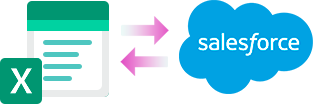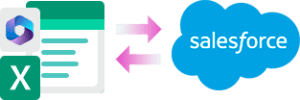Salesforce Data Cleansing in a Spreadsheet – Why is it a best practice
In the world of CRM the quality of your data rules. For Salesforce users, maintaining pristine data quality and integrity can mean the difference between a seamless workflow and a tangled mess of inaccuracies.
Data cleansing, while seemingly mundane, is an essential practice that every Salesforce admin needs to master consistently.
But how to maintain a high quality data hygiene and when dealing with hundreds and even thousands of records in your Salesforce org? Salesforce native interface is not too friendly when dealing with multiple records, as it allows to manually update records one at a time.
This is when familiar spreadsheets like Excel and Google Sheets come to mind: their friendly interface, their collaborative features and all the amazing data transformation and management capabilities make them ideal for performing your Salesforce data cleansing daily tasks.
Learn everything you need to know to keep your data clean in your favorite spreadsheet environment and increase your admin productivity.
What is Salesforce Data Cleansing?
Salesforce data cleansing is a critical process aimed at enhancing the accuracy, consistency, and reliability of the data stored within the Salesforce platform. It involves identifying and rectifying any inaccuracies, inconsistencies, or duplications present in the data to ensure that the information remains reliable and up-to-date.
This process typically includes activities such as removing duplicate records, standardizing data formats, correcting misspellings or errors, and validating data against predefined rules or criteria. By cleansing Salesforce data, organizations can improve the overall quality of their database, which in turn leads to more informed decision-making, increased productivity, and enhanced customer satisfaction.
The Importance of regularly cleaning your Salesforce data
Before we dive deeper into the intricacies of Salesforce data cleansing, let’s take a moment to understand the ‘why’ behind the process. Clean data equates to reliable analytics, precise targeting, effective communication, and ultimately, a robust CRM system. It fosters trust within your data-driven decisions and shapes the overall health of your Salesforce environment.
As a Salesforce administrator, probably a big part of your job is to keep the overall hygiene of your Salesforce data, ensuring its quality. But when dealing with multiple records and even administering multiple orgs, one needs third party tools and systems that can help you control and manage your data in bulk. Otherwise, manually handling your data seems a tedious and time-consuming task that drains your energy that could be harnessed towards more strategic tasks.
Why is a Spreadsheet Your Best Ally for Keeping Your Salesforce Data Clean?
Salesforce offers native tools for data management, but they have their limitations. This is when spreadsheets (mainly Excel or Google Sheets) come to the rescue — a familiar environment for most admins. Here’s why they are indispensable:
- Error Management
Spreadsheets allow you to easily spot inconsistencies or mistakes in your data. Excel’s conditional formatting or Google Sheets’ pivot tables can flag unusual data points for review.
- Efficient Data Management
The familiar spreadsheet interface reduces the learning curve, and its powerful functions can manage data operations effectively.
- Cost-Effective
Unlike dedicated data cleaning systems with hefty price tags, spreadsheets are a budget-friendly alternative. To bridge the gap between Salesforce and spreadsheets, plugins or connectors are your minimal investment. The ability to share and manage data for all team members, can save you from affording costly Salesforce licenses for all your team members
- Collaboration
Whether it’s Excel or Google Sheets, spreadsheets facilitate teamwork. With the right connectors, multiple people can view and work on the same dataset simultaneously, propelling the data cleaning process efficiently.
Powerful connectors can seamlessly sync your Salesforce data with Excel or Google Sheets. This lets you manipulate and manage records in bulk before reimporting them into Salesforce with just a click of a button.
Salesforce Data Cleansing Tools
To effectively manage your Salesforce database hygiene in your favorite spreadsheet, it’s invaluable to rely on trusted data cleansing tools tailored specifically for Salesforce. They help automate many of the labor-intensive aspects of keeping your database clean. Therefore, investing in dedicated Salesforce data cleansing tools is essential for optimizing database management and maximizing the effectiveness of your Salesforce platform. Xappex powerful add-ins seamlessly integrate your Salesforce data with Excel and Google Sheets in a two-way sync, maximizing your data management capabilities.
For those admins who prefer cleansing their data in Excel: XL-Connector and XL-Connector-365 will let you connect and manage your Salesforce data to Excel
For those who prefer using Google Sheets, G-Connector is your ideal add in, as it safely syncs your Salesforce data to your Google Sheets.
What are the benefits of using Xappex data cleansing tools?
Xappex plugins enhance the already great data management capabilities Excel and Google Sheets have to offer, by introducing a complete toolbox specifically designed to perform and automate Salesforce data operations. These are some of the features your can profit from by using Xappex data cleansing tools:
Two way sync of data: Your Salesforce data is seamlessly integrated in a near-real exchange. Pull your data, work on it in your favorite spreadsheet and push it back in one click. You can skip the .csv hassle altogether.
Manage your Salesforce data in bulk: With Xappex tools you can easily perform mass exports, imports, updates, upserts, deletes and inserts, to name just a few operations.
Automation: By automatically scheduling basically any data workflow, you can take your admin management and reporting to the next level. Keep your data fresh and your reports up to date with Xappex scheduling functionalities.
Notifications to team members: Program team notifications via Email, Chatter or Slack after a data refresh or a value has been met. (only found in G-Connector and XL-Connector 365)
Custom Metadata Management tasks: Perform tasks that before were time-consuming in a matter of seconds with XL-Connector’s Admin tools. Manage Field level security,
Multiple org management: Ideal for admins and developers who have to juggle data cleanup for multiple Salesforce orgs, there is no limit as to the amount of Salesforce.com orgs you can manage. Pull data from one org and push it to another, populate your org’s sandbox. Ideal for data migration.
Salesforce Data Cleansing Best Practices
Below you will find some of the most relevant data cleansing tasks admins regularly need to perform to keep the quality of their Salesforce data:
Identification and Rectification of Errors
It is extremely important to look through your data regularly and check if there are any errors or discrepancies to ensure the reliability of your data. Such checks are the best way to prevent data corruption and provide clients with the most current and accurate information about your services.
Having all your data lined up and filtered in your spreadsheet is an easy way to identify and correct any mistakes or missing information. But first you may need to export your Salesforce data into your favorite spreadsheet.
Follow these steps to easily pull your Salesforce data into Excel.
Follow these steps to connect and export your Salesforce data into Google Sheets
Deleting Records
Mass deleting records in Salesforce is crucial for maintaining database hygiene, ensuring data accuracy, and complying with regulatory requirements. By deleting duplicate and obsolete data and misleading records, orgs can be kept at a high level of performance. Users’ ability will be enhanced due to the system efficiency.
Additionally, the bulk deletion mechanism enables data migration and system clean up tasks by simplifying the transition procedure and greatly helping all the processes keep data consistent. In summary, doing regular mass deletes on a continued basis is what every organization needs so that they are able to efficiently handle their data and at the same time be safe from the risk usually associated with redundant or irrelevant information.
Read more about tips and best practices for mass deleting Salesforce records Excel or Google Sheets.
Salesforce Duplicate Management
Duplicates can skew your data analysis and lead to poor decision-making. By proactively identifying and resolving duplicates, organizations can ensure that their data remains consistent and compliant. Overall, duplicate management is necessary in Salesforce to maintain data accuracy, streamline processes, and ensure compliance with regulatory standards.
Employing tools to merge duplicate records or swiftly remove them is vital for maintaining data hygiene.
Learn all about Salesforce duplicate management in Excel or Google Sheets.
Salesforce Data Updates
Regular data updates are crucial in Salesforce to prevent outdated records from disrupting marketing and sales efforts. Periodic enrichment ensures that your Salesforce dashboards and reports reflect the latest customer details, enabling informed decisions and tailored strategies. Outdated records can hinder accurate analysis, customer engagement, and retention efforts. By keeping data up-to-date, organizations can stay competitive, identify new opportunities, and adapt strategies effectively.
Keep digging into Salesforce records’ mass updates in your favorite spreadsheet.
Data Enrichment: Completing Your Information Landscape
For optimal Salesforce utility, your data should be comprehensive and lacking no critical information. Spreadsheets especially shine here—with their grid layout and formulaic abilities, filling in the gaps becomes a systematic process. Whether you are enriching data with new contact information or updating account details, spreadsheets enable you to append data to hundreds of records at once.
Utilizing functions like VLOOKUP or XLOOKUP in Excel, or the equivalent in Google Sheets, you can match and merge data from different sources, thereby populating missing fields efficiently with precise control over the data input. By keeping your spreadsheet data complete and current, reintegration into Salesforce is not only smoother but also enhances the overall integrity and value of your organization’s data assets.
Data Standardization
Data Standardization is pivotal for maintaining order within your records. Ensuring uniformity in data entry across your database fosters consistency and coherence. By standardizing formats for dates, addresses, and phone numbers, you contribute to a cohesive dataset, which enhances data integrity and facilitates streamlined operations. Consistent data formatting minimizes errors, improves data quality, and optimizes the efficiency of data analysis processes. Therefore, investing in data standardization practices is essential for organizations seeking to leverage their data effectively and make informed decisions.
Easily perform your Salesforce Data Hygiene with Xappex Tools
For a comprehensive and efficient approach to data cleansing within Salesforce, Xappex offers a suite of powerful tools designed to meet your needs. Among these tools are XL-Connector, XL-Connector 365, and G-Connector, each tailored to streamline data refreshing and ongoing maintenance, effectively preventing the accumulation of dirty or stale data over time. These solutions provide Salesforce admins, CRM users, and data analysts with the essential resources needed to uphold the integrity of their database, ensuring that it remains a valuable asset to the organization.
Recognizing the importance of maintaining a clean database extends beyond mere administrative tasks; it serves as the foundation for effective CRM utilization. Salesforce admins, CRM users (Sales and Marketing), and data analysts alike comprehend the critical role that data cleanliness plays in optimizing workflows, enhancing decision-making processes, and driving business success. By embracing best practices in a spreadsheet and equipping your toolbox with efficient solutions like those offered by Xappex, you empower your team to effectively manage and leverage Salesforce data, ultimately boosting the organization’s efficiency and competitiveness.
In conclusion, Xappex’s suite of data cleansing tools provides Salesforce users with the means to maintain a clean and reliable database, essential for maximizing the platform’s effectiveness and driving organizational success. By adopting these tools and embracing data cleanliness best practices, organizations can ensure that their Salesforce data remains accurate, up-to-date, and actionable, thereby enhancing productivity, improving decision-making, and achieving their business objectives with confidence.
Download Xappex tools and enhance your data quality! Happy cleansing!
https://www.xappex.com/knowledge-base/xl-connector-download/
https://www.xappex.com/knowledge-base/installing-enabler4excel-365/
https://www.xappex.com/knowledge-base/installing-g-connector/

Xappex CRM data management solutions
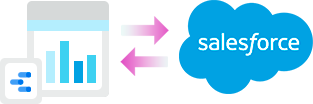
Looker Studio for Salesforce
Connect Salesforce reports and queries to your Google Data Studio dashboards.

Excel Merge
Calculate advanced Excel models. Generate Excel documents based on Salesforce data. All with a single click from a Salesforce record page.