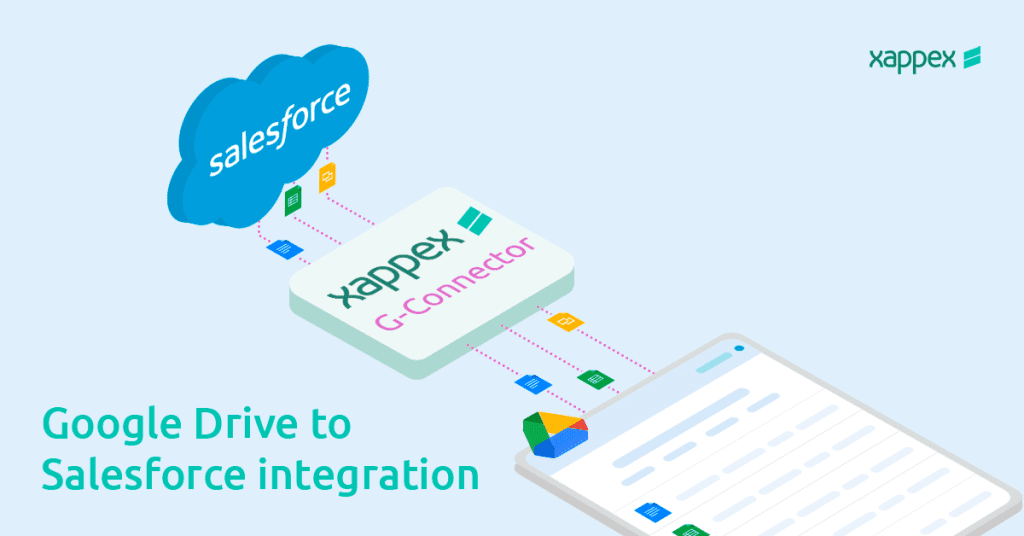
Guide to an easy Google Drive to Salesforce integration
Salesforce users frequently need to integrate Google Drive to Salesforce platform to enhance collaboration and simplify document management processes. This integration enables users to store, share, and edit Salesforce files in Google Drive, making workflows easier and improving productivity. This article will explore different methods and best practices for integrating Google Drive with Salesforce. We’ll…
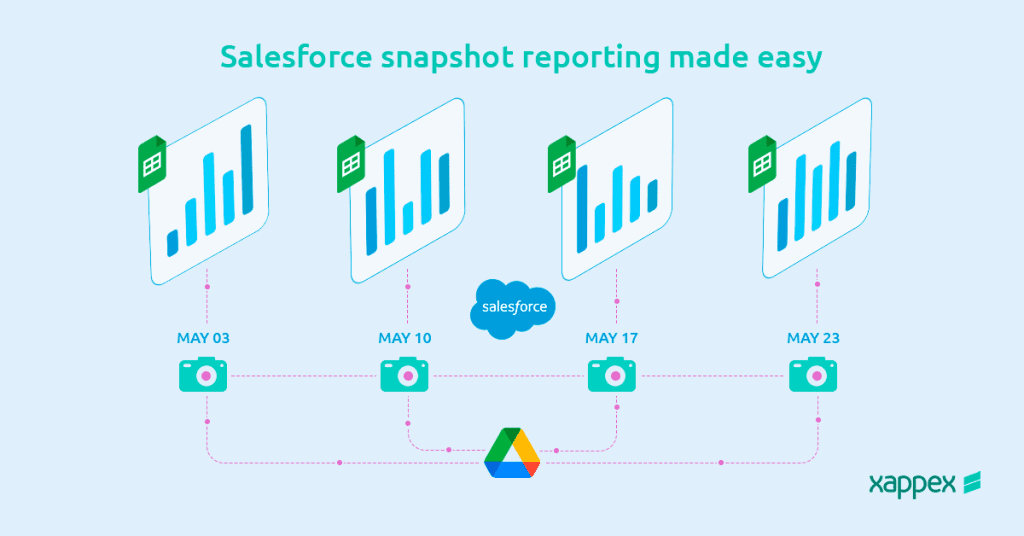
Salesforce Snapshot Reporting made easy
Imagine capturing a crystal-clear image of your Salesforce report data at a specific moment in time. Reporting Snapshots do exactly that. This frozen data serves as a historical benchmark, enabling you to track trends, analyze changes over extended periods, and compare past performance against current results. To make smart decisions and stay compliant, Salesforce users…
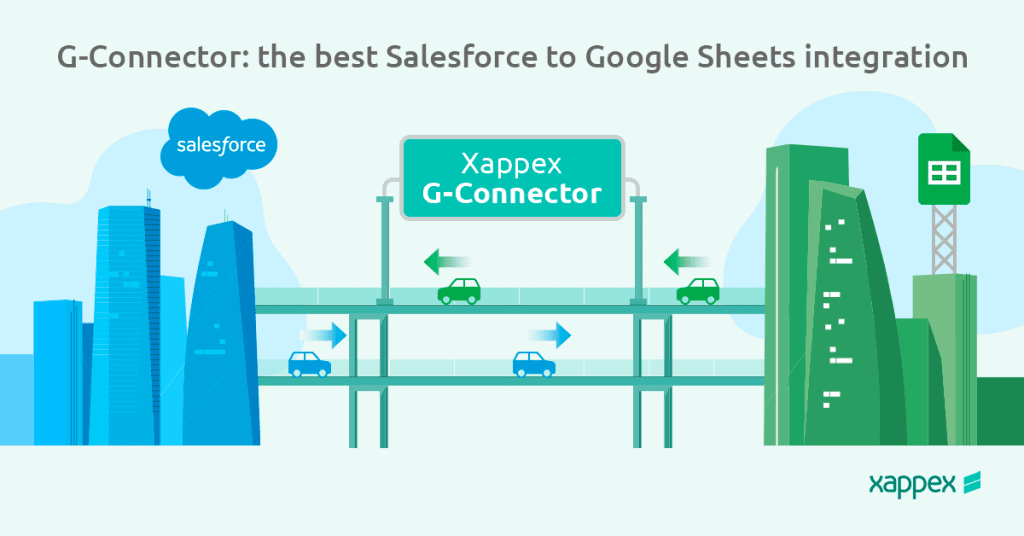
G-Connector: Elevating Your Google Sheets to Salesforce Integration Game
Are you using Google Sheets to elevate your CRM data game? It’s amazing how it transforms how we build and share those crucial Salesforce reports. And this is just scratching the surface, there is a lot of synergy to be gained from integrating Google Sheets with Salesforce. This combo brings a new level of flexibility…
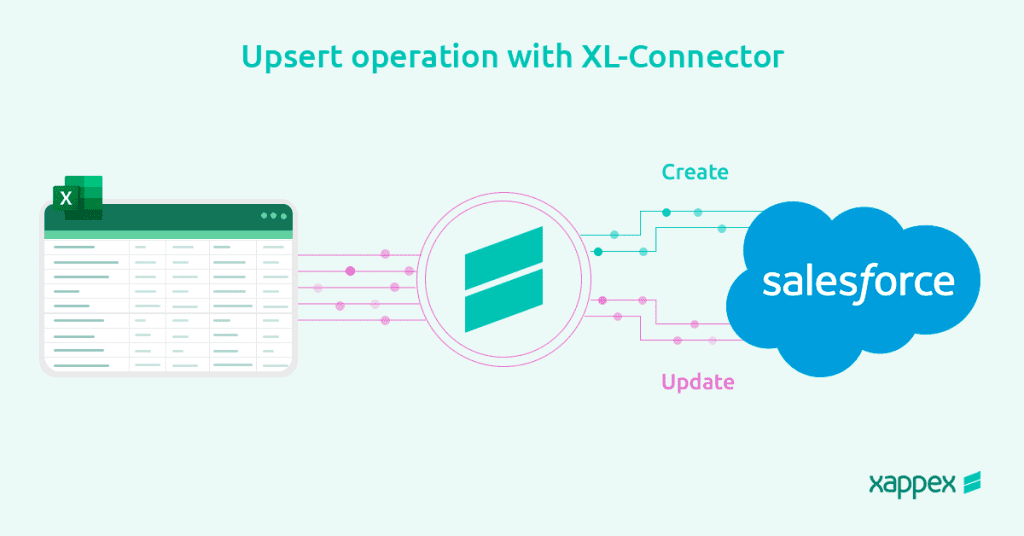
What is the best upsert bulk api for Salesforce?
Data plays a crucial role in every aspect of operations and every organization depends on robust data management systems to remain competitive. Within the Salesforce environment, efficient handling of large volumes of data is essential, and this is where Upsert Bulk APIs come in. An Upsert Bulk API for Salesforce provides an efficient way to…
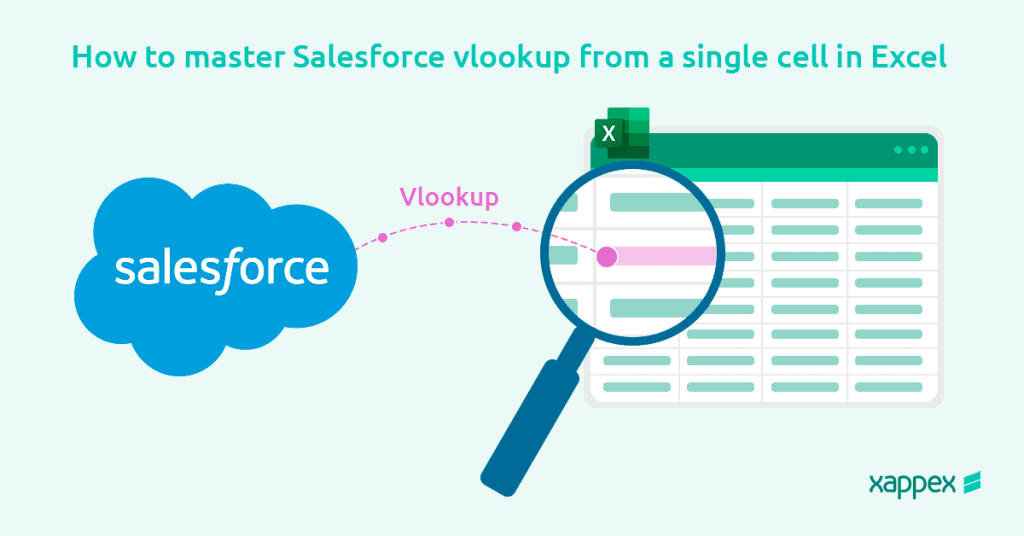
How to master Salesforce vlookup from a single cell in Excel
Excel is a key tool for many Salesforce users as it provides a strong platform for data analysis and management. However, some handy tools that Salesforce provides (like references between records) become not particularly user-friendly since outside of Salesforce they are represented as long alphanumerical Ids. XL-Connector 365 bridges that gap by providing a Salesforce-like…
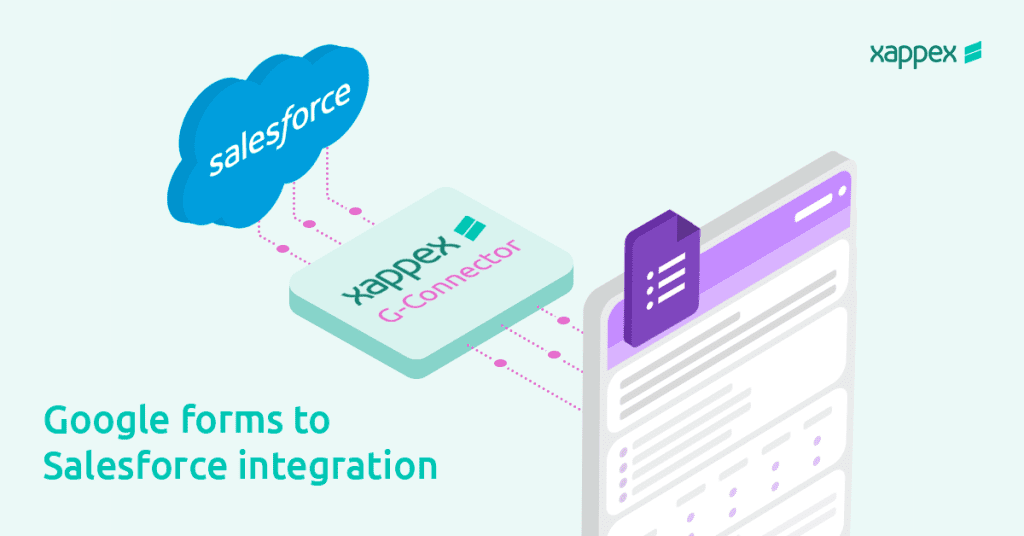
Google Forms integration with Salesforce: Best practices and apps
Google Forms integration with Salesforce provides a strong solution for simplifying data collection and lead management. Google Forms, a multipurpose tool used to design custom forms and surveys, gives Salesforce administrators an inexpensive means of soliciting information from leads, consumers and employees. This combination enables administrators to enrich their selling strategies as well as enhance…
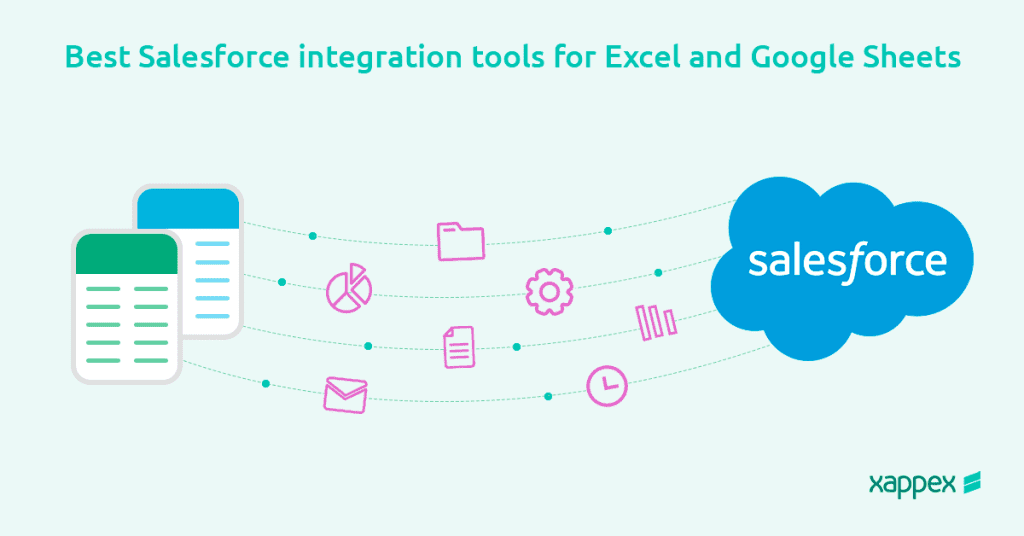
Best Salesforce Data Integration Tools for Spreadsheet lovers
In the fast-moving tech world a crucial part of boosting your Salesforce career and data management skills is data integration. In an era where data drives decisions, mastering the art of Salesforce data integration into Excel and Google Sheets is not just an option—it’s your secret weapon! Imagine harnessing the full power of your sales…
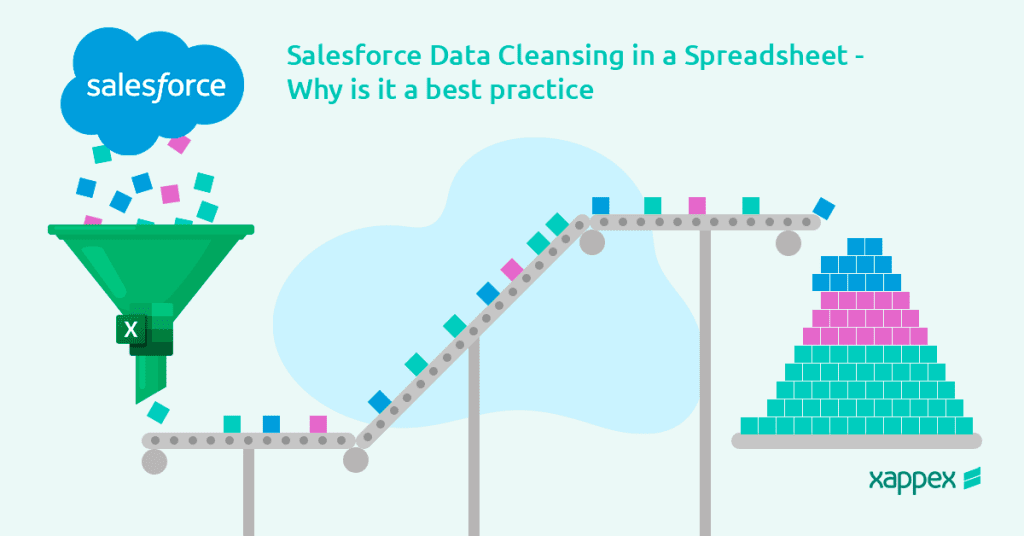
Salesforce Data Cleansing in a Spreadsheet – Why is it a best practice
In the world of CRM the quality of your data rules. For Salesforce users, maintaining pristine data quality and integrity can mean the difference between a seamless workflow and a tangled mess of inaccuracies. Data cleansing, while seemingly mundane, is an essential practice that every Salesforce admin needs to master consistently. But how to maintain…
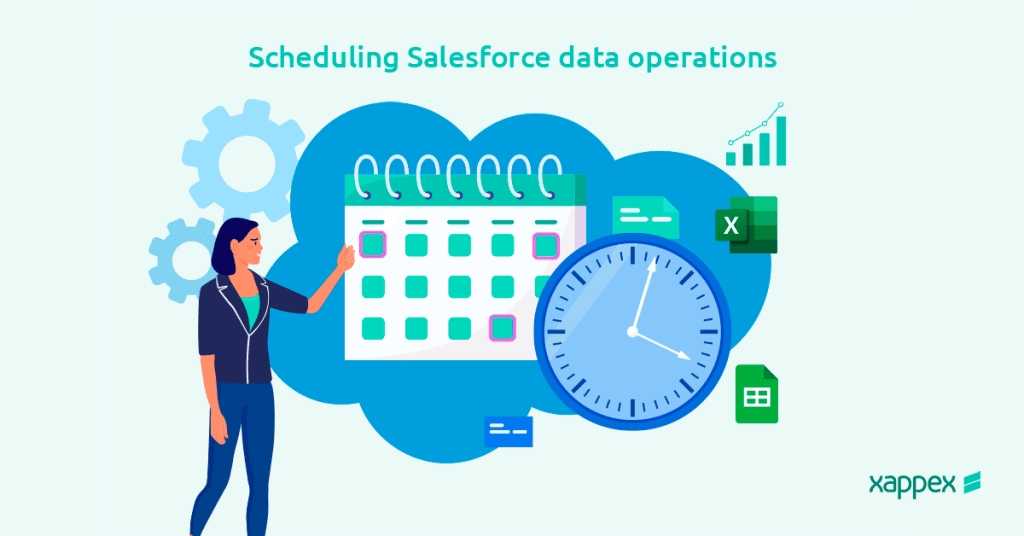
Scheduling Salesforce data operations: Tools and Best Practices
One crucial aspect of maximizing efficiency in the Salesforce environment is the ability to schedule data processes accurately and intuitively. There are many tools available for sales and marketing teams that schedule up tasks, events, and appointments in your Salesforce calendar. However, scheduling data processes often gets overlooked. This blog post seeks to decipher…
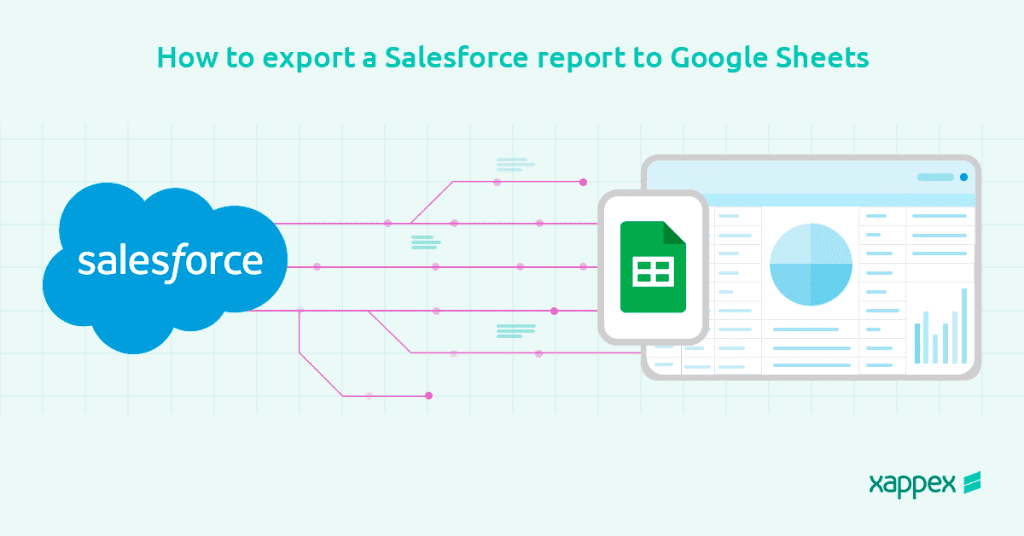
How to export a Salesforce report to Google Sheets
Salesforce is the backbone of many sales and marketing operations, revered for its robust CRM capabilities. Yet, despite its strengths, Salesforce administrators and developers often find its native reporting tools hard to understand, making Salesforce reporting a specialty of its own. Other limitations can include data caps, lack of collaborative capabilities, and restrictive automation options.…